I have a 120Mb/s Internet connection and it works well on my laptop with 1Gb/s network card and Windows 7. But it works too slow on another computer which is older and which have 100Mb/s network card and also Windows 7. Both computers are connected via wired Ethernet.https://superuser.com/
Why is my Internet slow on one computer but fast on another? This issue may be caused by various reasons such as outdated drivers, corrupt TCP/IP stack, etc. But whatever case you are in, you can try the methods below to solve your problem.
Method 1: Update Drivers
Sometimes, outdated network drivers may also cause the Internet slow on one computer but fast on another issue. Therefore, you can try to update your network drivers to fix this issue. Here is how to do that:
Step 1: Press the Win + R keys to open the Run window, type devmgmt.msc in the search box, and click OK or press Enter to open Device Manager.
Step 2: Expand the Network Adapters directory. Then, right-click your network drivers and choose Update driver.
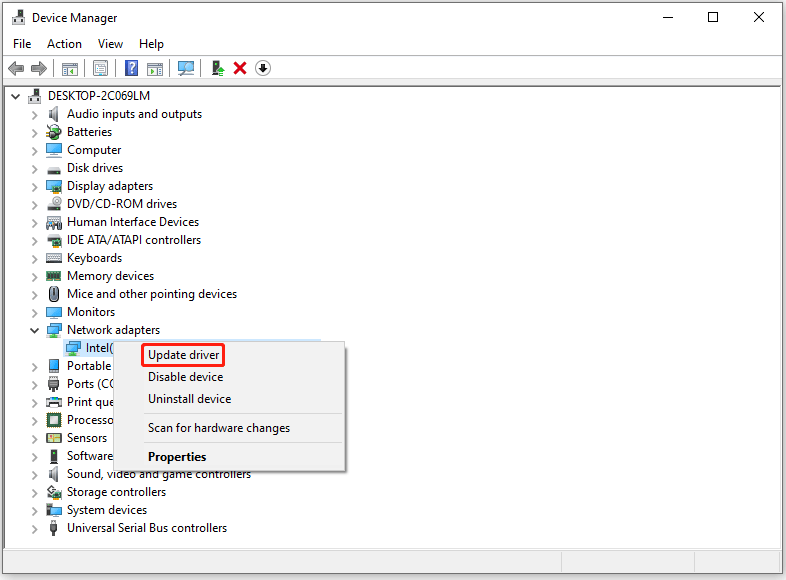
Step 3: Choose Search automatically for updated driver software, and follow the on-screen prompts to install drivers.
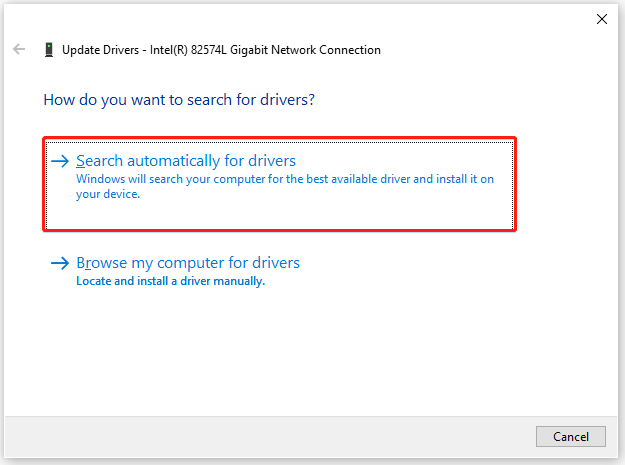
After that, reboot your computer to check if there is still the Internet slow on one computer but fast on another issue on your computer.
Method 2: Restart Network Adapter
A network adapter is used to connect your computer to the local network, but if there is something wrong with the network adapter, the Internet speed of your computer will be slow. In this case, restarting your network adapter may fix Internet slow on one computer but fast on another.
But before that, you should make sure that Speed & Duplex is set to Auto Negotiation. Here is how to check it:
Step 1: Follow Step 1-2 in Method 1 to choose your network driver.
Step 2: Right-click the network driver and choose Properties.
Step 3: In this window, choose the Advanced tab. Then, under the Property heading, scroll down to find the Speed & Duplex option to check if Auto Negotiation is set.
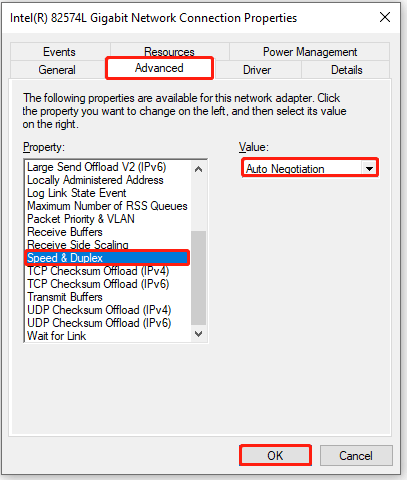
After that, you can restart your network adapter. How to do that? You just need to disable and then enable network adapter. Then, check if the Internet slow on one computer but fast on another issue is fixed.
Method 3: Reset the TCP/IP Stack
Besides, the Internet slow on one computer but fast on another issue may also be caused by a corrupt TCP/IP stack. To fix issue, please follow steps below to reset the TCP/IP stack:
Step 1: Press Win + S on the keyboard, type cmd in the search box, and then press Enter to open Command Prompt.
Step 2: Type netsh int ip reset c:resetlog.txt in the elevated Command Prompt and then press the Enter key.
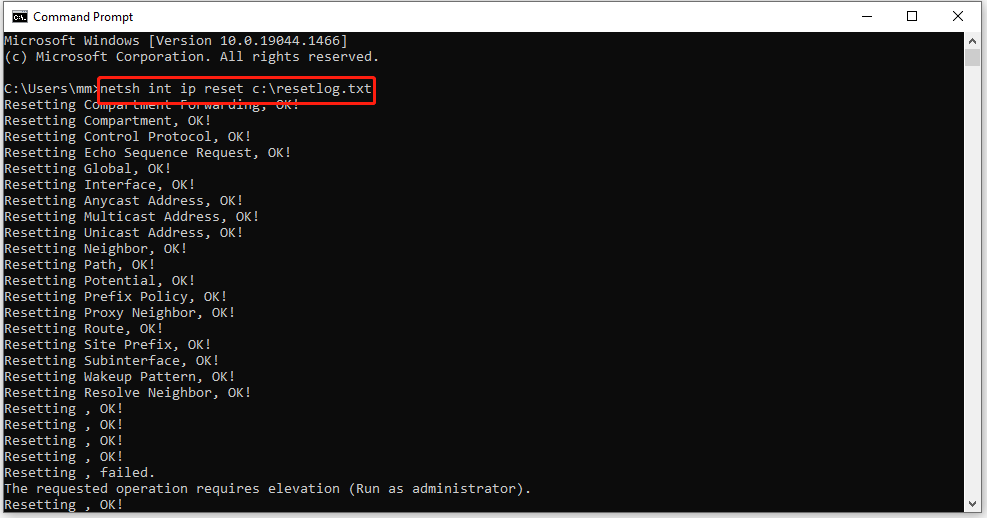
Once done, restart your computer to see if the Internet slow on one computer but fast on another issue is resolved.
That’s all about how to fix Internet slow on one computer but fast on another. If you have any questions about this topic, please leave them in the comment zone and we will try to answer them as soon as possible.
MiniTool System Booster TrialClick to Download100%Clean & Safe

User Comments :