What Is an ICA File?
An ICA file means the file with the .ica file extension. Generally, there are two types of files that use this file extension:
- Citrix ICA File
- Image Object Content Architecture File
Citrix ICA File
A file with the ICA file extension can be an Independent Computing Architecture (ICA) file used by Citrix application servers. It contains configuration information for connecting to a server-based application or desktop environment. Citrix users can create ICA files using Citrix Quick Launch, ICA File Creator, or a text editor.
Image Object Content Architecture File
An ICA file is an image saved in the Image Object Content Architecture (IOCA) format. IOCA images are usually saved as ICA files. These files contain one or more images, displayed on one or more pages. Images may be compressed, and they may be monochrome, grayscale, or color. ICA files are primarily used for printing and archiving images.
How to Open ICA File in Windows 10
The following guides show you how to open different files with the .ica file extension in Windows 10:
Open the Citrix ICA File
1. Notepad++
Notepad++ is the best software if you want to modify and open ICA files on your Windows 10 computer. Notepad++ is a text-based editor that can be used to open ICA files. This tool is mainly used for source code editing as it supports multiple programming languages. It is a powerful text editor that surpasses other text editors in terms of encoding and support for multiple file formats.
2. Citrix XenApp
Citrix XenApp can also be used to open ICA files in Windows 10 computer. Citrix XenApp supports the ICA file format, which means you can use this program to modify and open ICA files on Windows 10 computer. Additionally, you can easily manipulate configuration details on servers and virtual desktops using this software.
3. Citrix Workspace
Citrix Workspace is a useful tool for opening ICA files in Windows 10 computer. The software is very lightweight and easy to install. In addition, the program enables you to configure, manage and update the content in ICA files. Additionally, it supports all types of ICA file formats.
4. Citrix XenClient
Citrix XenClient can easily open ICA files in Windows 10 computer. Additionally, you can modify and update existing ICA files. If you have the Citrix client installed, you can double-click an ICA file to open the remote virtual application or desktop environment that the file references.
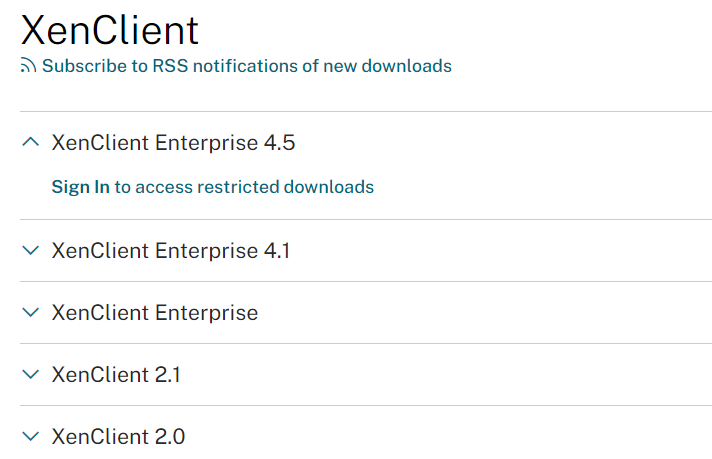
Open the Image Object Content Architecture File
You can open ICA files in XnViewMP. To do this, choose File > Open. Then, locate and open your ICA file.
You can use XnViewMP to convert ICA files to many other image formats. To do this, open your ICA file and choose File > Export or File > Save as.
Bottom Line
In this article, we have introduced what the ICA file is and how to open it in Windows 10. We hope this simple guide can help you know more about the ICA file. If you have some questions about this article, please contact us and we will answer them as soon as possible.

![Here Is How to Convert BAT to EXE [A Full Guide]](https://images.minitool.com/partitionwizard.com/images/uploads/2022/05/bat-to-exe-thumbnail.png)
User Comments :