A great many players are confused about how to game share on PS4. Are you also looking for a guide to share game on PS4? Now, you come to the right place. This post of MiniTool will provide you with a step-by-step guide for PS4 game sharing.
Can You Game Share on PS4
In order to play games with friends or increase the number of available games, a lot of players are searching for how to game share on PS4. Fortunately, you can share PS4 digital video games with different consoles. By donging so, you can play more digital games with less money.
For physical PS4 game sharing, you can exchange the physical game disc with your friends. But with digital video games, you don’t have a way to do so. Then you may ask how to share games on PS4. Here you can use the “Share Play” feature, also called “gamesharing”, provided by Sony.
How to Game Share on PS4
How to gameshare on PS4? You can make full use of the Primary system feature of the PS4 console. Setting a friends’ account as the primary PS4 console can make game share PS4. That is to say, you can log into your PlayStation account on other people’s PS4 to access the digital games. One of the major advantages is that any people who log in to the system can play the game they own.
In order to make game sharing PS4 available, both you and your friends need to subscribe to a PlayStation Plus. Although you can share games with any other people on different PS4 consoles, the PS4 game sharing only supports two people at one time while playing games.
Now, let’s see how to game share on PS4.
Part 1. Deactivate Your PSN Account
Since one PSN account just can set to be the primary PS4 on only one console at one time, you need to deactivate your current PSN account before your friend set the account as his primary PS4. Here’s how:
Step 1. Press the PS button on your controller to open the dashboard and then select the Settings icon.
Step 2. In the Settings window, select PlayStation Network/Account Management or Account Management.
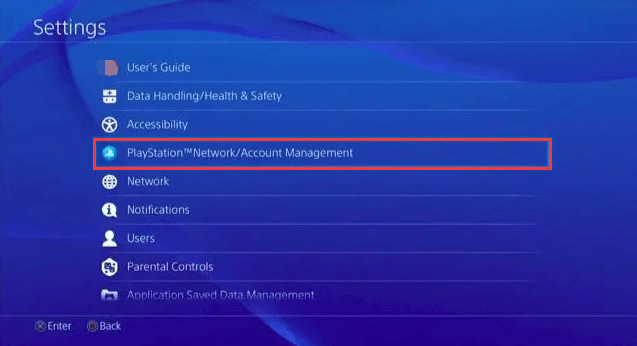
–image from howtogeek
Step 3. Select the Activate as Your Primary PS4 option, and select the Deactivate option and click on Yes to confirm this operation.
Part 2. Active Your PSN Account on Your Friend’s Console
Once you deactivate your PSN account on your console, you need to set your PSN account as the primary account on your friend’s console. Here’s a step-by-step for game sharing PS4.
Step 1. Log in to your PSN account on the console that you want to share games with.
Step 2. Navigate to the Settings window and select Account Management.
Step 3. Select the Activate as Your Primary PS4 option, and then select the Activate option and click on Yes to confirm this operation.
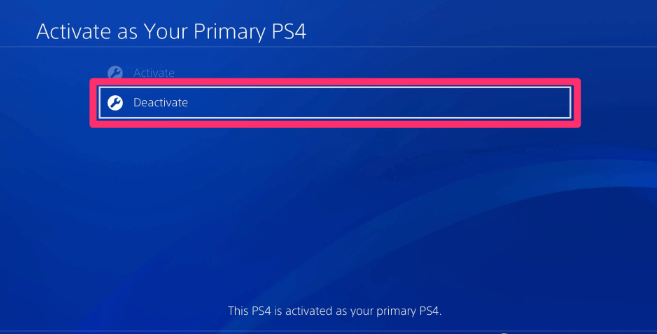
–image from youtube
After that, you can download and play all his games from the library. Meantime, your friends can log in with his account on your console and play all your games. How to share games on PS4? Now, it’s your turn to have a try.

![How to Fix Hulu Not Working on PS4 [4 Solutions]](https://images.minitool.com/partitionwizard.com/images/uploads/2021/01/hulu-not-working-on-ps4-thumbnail.jpg)

User Comments :