Staring at the bright white screen easily tries the eyes. To avoid this issue, you can enable Dark Mode. In this post, MiniTool focuses on Google Docs Dark Mode and shows you how to enable it in Google Chrome.
Google Docs Dark Mode
Nowadays, many students and professionals deal with work with Microsoft Word and Google Docs. With the increasing workload that people are facing these days, they work late at night or early in the morning, which can exhaust people mentally and cause eye strain.
Are you one of them? If yes, you can try the Dark Mode to alleviates these symptoms and protect our eyes. Furthermore, enabling this mode can also conserve battery power.
How to enable Dark Mode? If you use Microsoft Word to deal with your work, enabling this mode of this text editor is quite easy. You just need to select File > Account > Office Theme > Dark Gray. After the serval clicks, you will see the screen of Microsoft Word looks much friendlier at night.
As to Google Docs, please note that it does not have its own dark mode. But you can follow the tutorial below to change the Google Docs screen from bright white to dark.
Here is the tutorial on how to enable Google Docs Dark Mode on Google Chrome.
Step 1: Open your Google Chrome on PC and then input Chrome web store in the search bar.
Step 2: Input darkdocs in the search bar on the left side of the page.
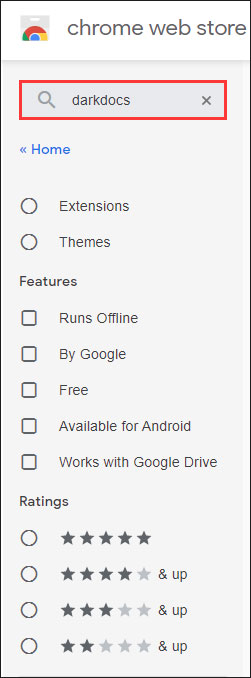
Step 3: You should see an extension on the right side. Click the Add to Chrome button and then click Add extension.
Step 4: Go back to Google Docs and refresh the page. You should see the bright white screen turns to dark as the following shows.
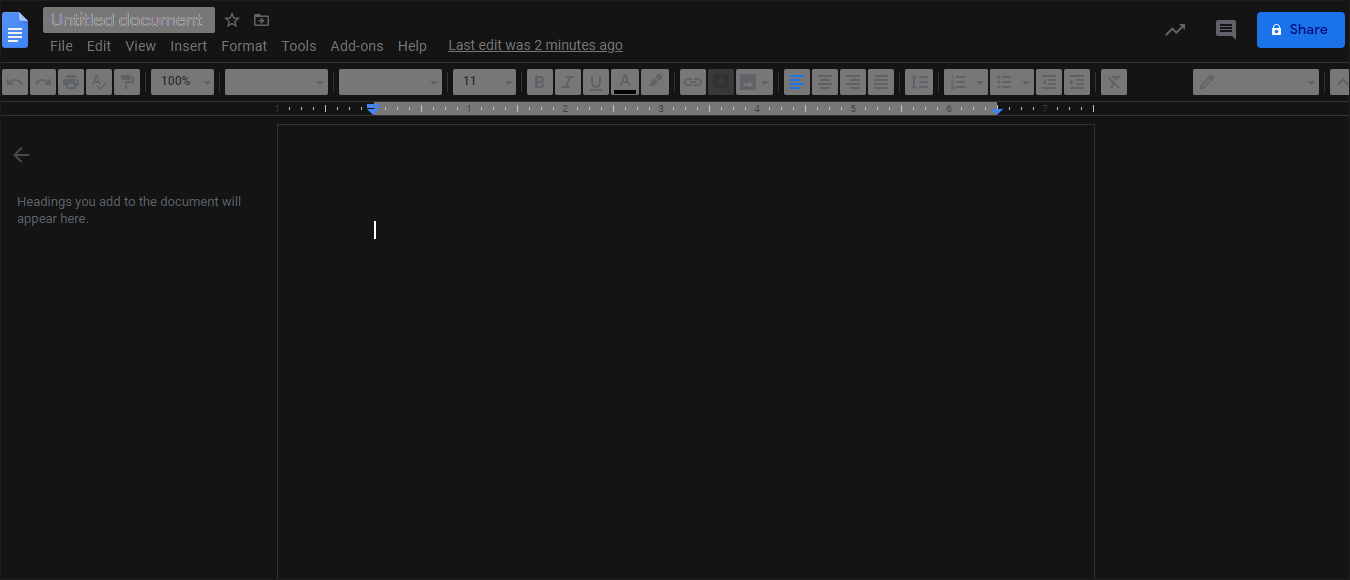
If you don’t need this mode, just click the icon of the added extension (like the moon) and the screen becomes bright white.
Dark Mode is very necessary when we look at the screen for a long time. To better user experience, many services allow their users to enable this mode.
The latest version of Windows 10 has Dark Mode. To enable this mode on Windows 10, please refer to the guideline.
What do you often do in your leisure time? Some people may like to do some exercise with friends and some people may prefer lying on the couch and watching videos on YouTube. If you are latter, you can also enable the dark mode on YouTube when you watch YouTube videos at night.
Bottom Line
Have you turned the bright white screen of Google Docs to dark? It is indeed necessary to enable Google Docs Dark Mode if you often deal with your work at night. So, follow the tutorial on how to enable Dark Mode of Google Docs right now to protect our eyes.
If you run into some issues when you try to enable Google Docs Dark Mode, please leave them in the following comment zone and we will reply to you as soon as possible.

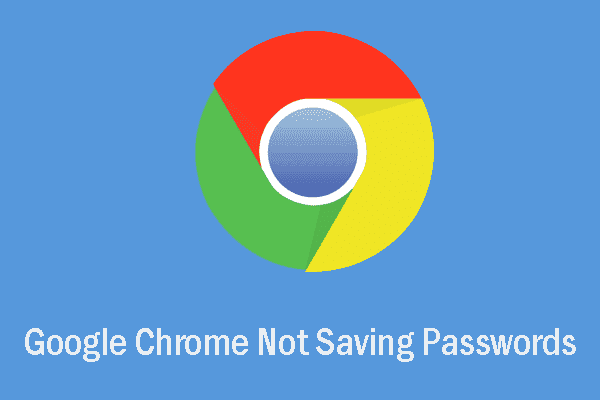
User Comments :