If you want to enjoy games with others, you can choose PS5 split-screen games, PC split-screen games, cross-platform games, or VR games. Multiplayer mode is a feature that enables you to play games with friends. However, you sometimes may receive the Forza Horizon 5 multiplayer mode not working issue. Fortunately, it can be fixed through some methods.
Solution 1: Check the Connection of Internet
A stable and fast Internet connection is vital while playing games. On the contrary, if you use a slow and poor Internet connection, you will receive various errors like Forza Horizon 5 multiplayer mode not working.
After the mentioned error occurs, check if you are using a wired or wireless Internet connection. In addition, check the speed of the Internet on websites like speedtest.net. Then contact your service provider to increase the data speed or change the IP address to solve the network connectivity issue. You can also try switching to the wired (Ethernet) from wireless (Wi-Fi) or vice versa.
Solution 2: Check the Status of Servers
If servers are down, Forza Horizon 5 multiplayer mode won’t work so you can’t play games with others. It is recommended to check the status of servers before trying other solutions. You can check that by clicking the flag icons on the right of the Downdetector’s Forza Motorsport page.
Solution 3: Update Forza Horizon 5
The steps to update Forza Horizon 5 vary on different platforms. You need to follow the corresponding steps according to your device.
PC
Step 1: Open the Steam client and then move to the Library tab.
Step 2: Right-click on Forza Horizon 5 from the drop-down list and click Manage.
Step 3: Choose Properties and then click Updates > Automatic Updates. After that, the Steam client will automatically download and install updates if there are any available ones.
Xbox
Step 1: Navigate to the My Games and Apps section and move to Manage.
Step 2: Choose Updates and install the latest version of Forza Horizon 5.
Also read: LOOT Failed Exit Code 1 Error Removal Guide
Solution 4: Update System Software
The outdated system software can cause conflicts with system performance, particularly in multiplayer games or resource-heavy programs. If so, simply update system software.
If you encounter the Forza Horizon 5 multiplayer not working issue on Xbox, update the system software with steps below.
- On the Xbox console, press the Home button to open the Dashboard
- Choose Settings > All Settings.
- Tap System > Updates.
- Select Update Console and follow the prompted instructions to complete the operation.
To update Windows PCs, follow these steps.
- Open Settings by pressing Windows + I
- Click Update & Security > Check for updates.
- The PC will automatically download and install available updates.
- Restart your computer after the update.
Solution 5: Check Firewall Settings
Windows Firewall is a built-in antivirus utility in the Windows system, which can protect your computer from attacks. However, it sometimes may consider some secure programs as threatful. It is very likely that the Forza Horizon 5 multiplayer not working issue occurs because Firewall blocks multiplayer games.
Given that fact, it is necessary to check Firewall settings if you encounter the Forza Horizon 5 multiplayer mode not working issue. Here are the steps for doing that.
Step 1: Open the Run window by pressing Windows and R keys, and then input control and hit Enter to open Control Panel.
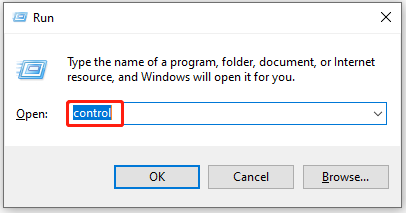
Step 2: Find and click on Windows Defender Firewall.
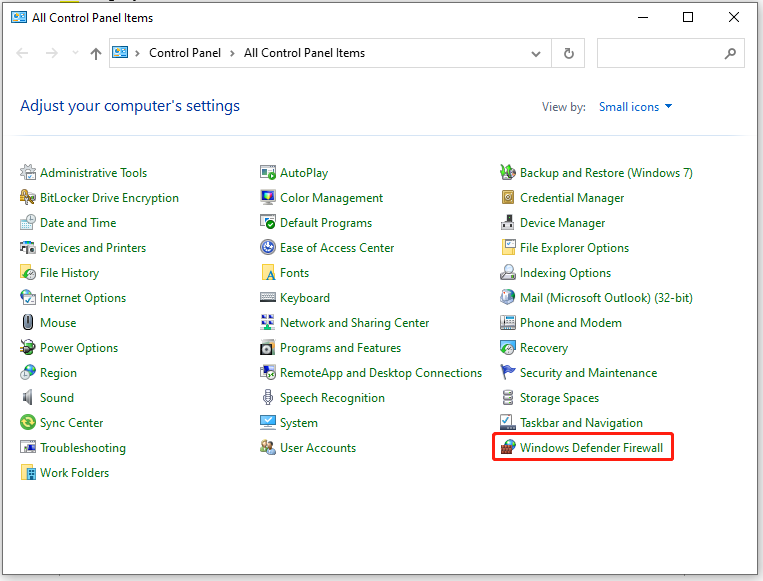
Step 3: In the next window, click on Allow an app or feature through Windows Defender Firewall in the left panel.
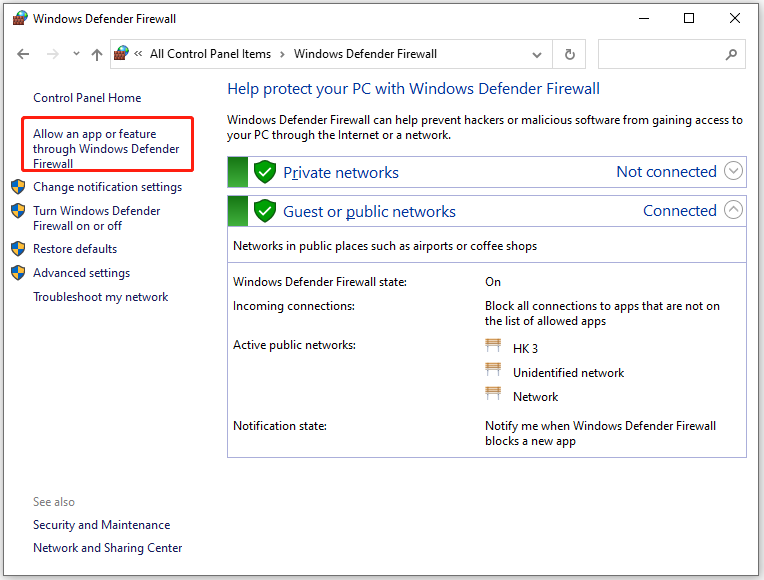
Step 4: Before modifying options, you need to click Change settings. Then scroll down the list to find Forza Horizon 5 and uncheck boxes under Public and Private. Finally, click OK to save changes.
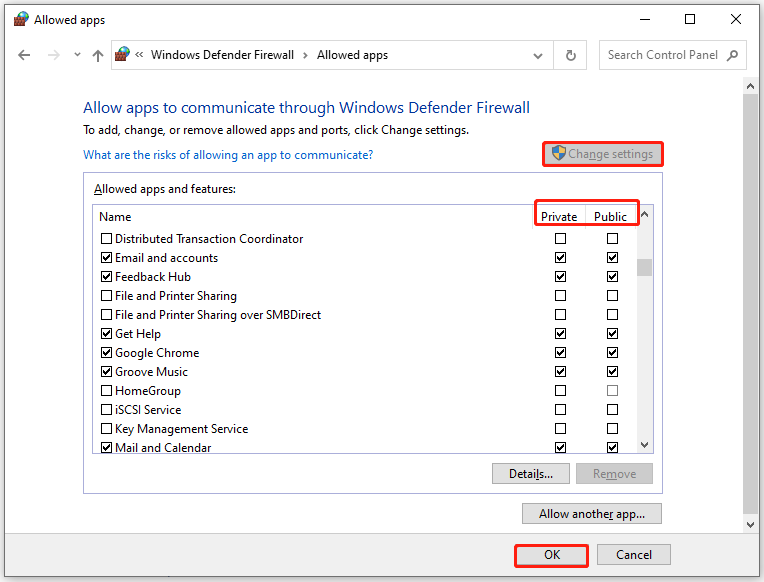
Solution 6: Repair Game Files
If there are corrupted or missing game files, Forza Horizon 5 multiplayer mode won’t work on PC. A simple way to fix the issue is to verify and repair game files via the Steam Games Launcher.
Step 1: Launch Steam and tap Library.
Step 2: Right-click on Forza Horizon from the list of installed games, and then click Properties > Local Files.
Step 3: Click Verify Integrity of Game Files and then wait for the finish of the process.
Step 4: After the process ends, restart your PC and play the game again to see if Forza Horizon 5 multiplayer mode not working issue is solved.
Solution 7: Perform a Clean Boot
Background programs may conflict with Forza Horizon 5, causing Forza Horizon 5 multiplayer mode not working. In this case, performing a clean boot to eliminate third-party programs and services with steps below.
Step 1: Open the Run window, and then type msconfig and click OK.
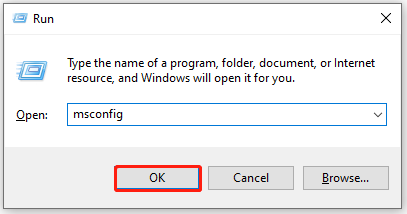
Step 2: Uncheck Load startup items under the General tab and then move to the Services tab.
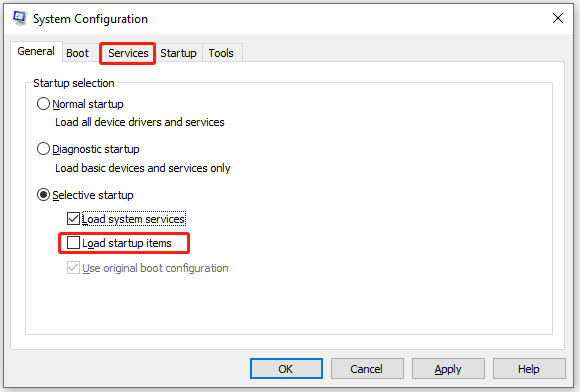
Step 3: Check the Hide all Microsoft services option and click Disable all.
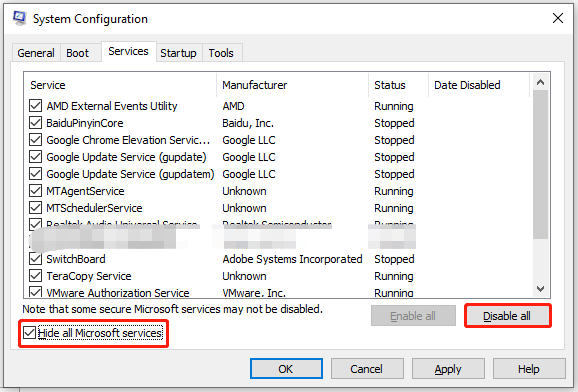
Step 4: Click Appy/OK and restart computer.

![[Fixed]: BF2042 Mouse Not Working: Can’t Look Left or Right](https://images.minitool.com/partitionwizard.com/images/uploads/2022/05/bf2042-cant-look-left-or-right-thumbnail.jpg)

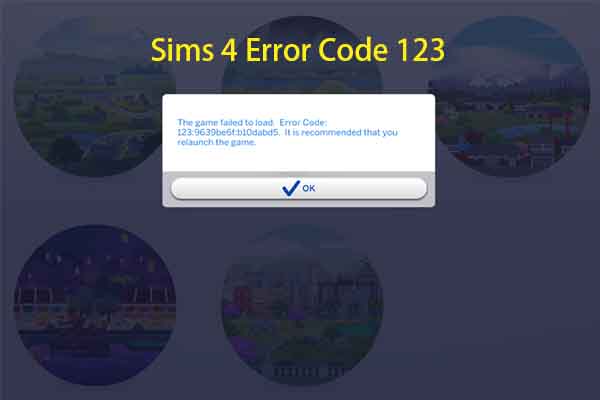
User Comments :