FFXIV provides players with many fantastic games. However, a large number of users complain about the FFXIV error 2002 when playing a game on PC or console. How to fix FFXIV error 2002? Let’s explore the troubleshooting methods together with MiniTool.
What causes the FFXIV the lobby server connection has encountered an error 2002? The most common cause is that the Windows Defender Firewall tends to prevent the game from connecting the Internet. Sometimes, your router’s Firewall also blocks the game from connecting to the Internet.
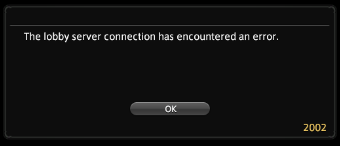
Now, let’s see how to fix FFXIV error 2002.
Fix 1. Power Cycle Your Router
Some users reported that they get rid of the FFXIV 2002 error simply by restarting the router. Perhaps this method can help you fix the issue. Here’s how to do that:
Step 1. Unplug the internet router from the power source.
Step 2. Hold the Power button on the back of your router to turn it off.
Step 3. Wait about minutes, and then plug the router into the socket again and press the Power button to restart it.
Now, you can launch the game and see if error 2002 FFXIV is fixed or not.
Fix 2. Add FFXIV Through Your PC and Router Firewall
The Firewall (including Windows Defender Firewall and Router’s Firewall) is the most common reason for FFXIV lobby server error 2002. To fix the error, you need to add FFXIV via the PC and router Firewall.
Step 1. Type firewall in the search box and select the Windows Defender Firewall from the best match.
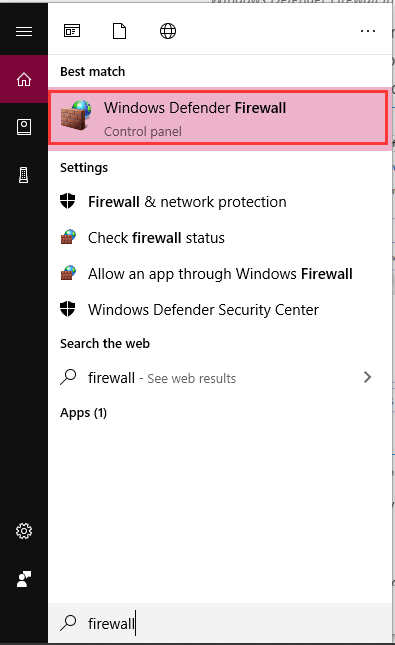
Step 2. In the pop-up window, click on Allow an app or feature through Windows Firewall on the left side.
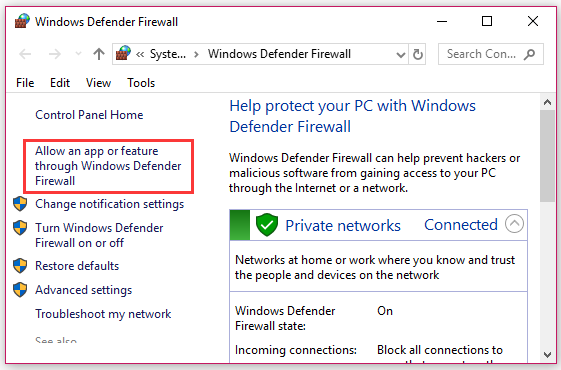
Step 3. Then a list of installed programs will be shown, select the checkbox for FFXIV’s main executable.
Step 4. Click on OK to save the change and restart your PC.
Now, you can run the game again and check if the 2002 error FFXIV still persists. If it is, please continue the following steps to disable your router’s Firewall.
Step 1. Open your browser and type the IP address (Default Gateway number) of your router into the address bar, and hit Enter. For example, the IP address is 192.168.1.1.
Step 2. Enter your username and password to access the interface of your router. You can find out the default username and password in your router’s documentation or on the Port Forward website.
Step 3. Navigate to the Security tab from the menu, and then try changing the Firewall settings to minimal security or set it off. After that, click on Save settings and exit.
Step 4. Restart your PC or router to take effect.
Now, you can check if the FFXIV 2002 error is resolved.
Fix 3. Add Console to DMZ
DMZ can enable you to select a certain IP address and allow all traffic trying to connect that IP address. Adding the IP address to the DMZ in your router also can help you fix the FFXIV error 2002. Here’s how to do that:
Step 1. Open your browser, and then type the IP Address into the address bar and hit Enter.
Step 2. In the Settings menu of the router, go to the DMZ option under the Security tab.
Step 3. Type the static IP address that you assigned to the router into the box. Then click on the OK button.
Step 4. Restart your router and check if the error 2002 FFXIV disappears.
Fix 4. Uninstall WTFast
WTFast is often used to improve Internet connection. However, in some cases, this program also triggers many errors such as FFXIV 2002 error. To fix the issue, you can try uninstalling WTFast. For that:
Step 1. Log in with an admin account so that you can uninstall it smoothly.
Step 2. Type control in the search box and select the Control Panel from the best match.
Step 3. Change the View by to Category, and then scroll down and click on Uninstall a program at the bottom.
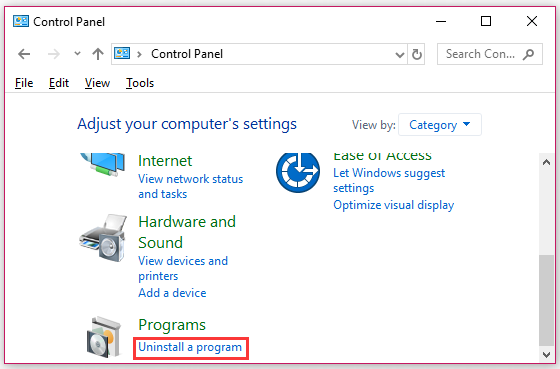
Step 4. Go to the WTFast entry on the list, right-click it, and select Uninstall. Then follow the on-screen prompts to complete this uninstallation.
Now, restart your computer and run the game again to see if the FFXIV lobby server error 2002 is fixed.

![How to Fix Twitch Error 5000 Content Not Available [Full Guide]](https://images.minitool.com/partitionwizard.com/images/uploads/2020/04/twitch-error-5000-thumbnail.jpg)
User Comments :