If you don't know how to fix error 404 Valorant, you don’t need to worry. Here, MiniTool Partition Wizard will provide reasons for the Discord error 404 as well as solutions to resolve it.
Many players get the error 404 Valorant when they use Discord to chat while playing Valorant at the same time. This error bothers them a lot. If you also encounter the same error, go read this post.
What Does Error 404 Valorant Mean?
Discord is a VoIP and instant messaging social platform that users can use to communicate by voice calls, video calls, text messaging, media, and files in private chats. When Discord encounters coding bugs and a glitch in the system of a game, it will display different types of errors.
The Valorant error 404 is one of them. When this error occurs, it means that the page you tried to access no longer exists. By default, every server behaves in a certain way, and when resources cannot be found, the server triggers Error 404.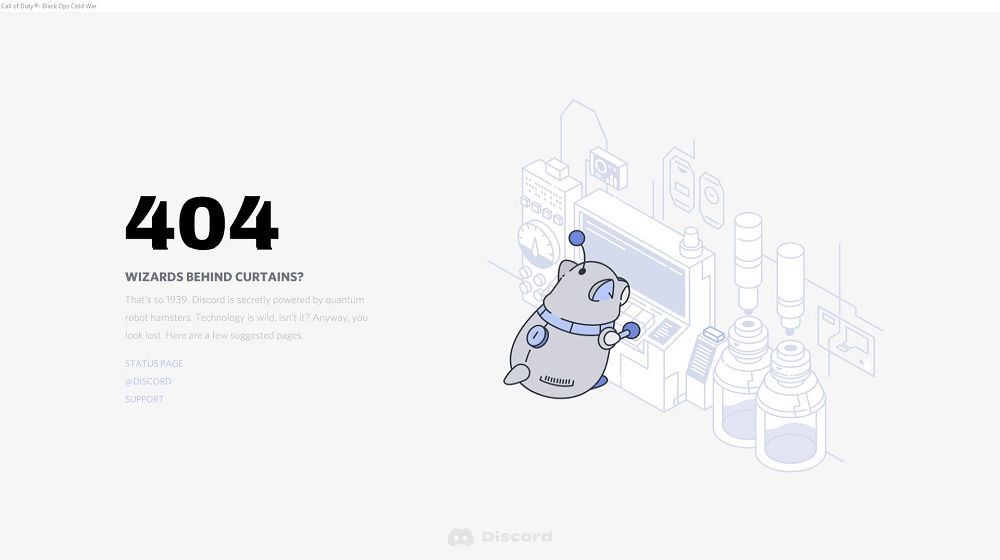
If you have any needs, such as cloning the system, better managing disks or recovering data, MiniTool Partition Wizard will be your good choice.
MiniTool Partition Wizard FreeClick to Download100%Clean & Safe
What Causes Error 404 Valorant?
So, what is the source of Valorant 404 error? This Valorant 404 error can be caused by a number of factors. Here are some common reasons:
- You do not have permission to view the file you are attempting to access.
- The server-stored data is lost.
- The firewall on your PC has blocked Discord.
- Your network’s proxy settings may block you from connecting to a Discord server using the app.
- Your Internet is slow or keeps disconnecting.
How to Fix Error 404 Valorant?
According to these reasons, you can try the methods below to fix the Valorant error 404.
Method 1. Check Discord Server Status
If the Discord server is down or on maintenance, you may also encounter the error 404 Valorant. To check it, launch your browser and navigate to the official Discord status page. If it is on maintenance or down, the only thing you need to do is wait for the server to work again.
Method 2. Restart Discord and Valorant
Discord suggests that players who encounter the Valorant error 404 restart Discord to fix this error. This way is useful for some players. You can also have a try. Here’s the way:
- Press the Ctrl+Shift+Esc keys simultaneously to open the Task Manager window.
- Select Discord from the app list.
- Right-click it and select End task from the menu.
- Then turn off Valorant by following the same steps.
- After that, restart Valorant and Discord one by one to see if the Valorant 404 Discord error has been resolved.
Method 3. Repair Game Files
If the game files are corrupt on your PC, you may also encounter the Valorant 404 Discord error. So, if you have installed Valorant via Epic Game Launcher, you can try verifying the game files via Epic Game Launcher to fix this error. Here’s the guide:
- Launch the Epic Game Launcher.
- Go to Library.
- Click the three dots beside Valorant.
- Select Verify from the menu.
- Once done, restart Discord and Valorant, and then check if the error is fixed.
Method 4. Disable Game Overlay
The game overplay feature of Discord allows us to send messages and voice chat while in the game. So, most of the players like to turn this feature on to get a better game experience.
However, some games like Valorant are incompatible with this feature and may encounter errors like error 404 Valorant when this feature is turned on.
So, when you encounter the Valorant 404 Discord error, you can try disabling the Valorant game overplay feature to fix it. Here are the detailed steps:
- Launch Discord and go to its Settings.
- Scroll down to the Activity Systems section, and then select Game Overlay.
- Turn off the switch of Enable in-game overlay.
- Once done, restart Discord and then check if the error is fixed.
Method 5. Temporarily Disable the Antivirus and Firewall
Antivirus and firewall software may block the connection between the game and its server and cause it to crash together with Discord. In this case, you can temporarily disable the antivirus and firewall to see if the error is resolved.
Method 6. Disable Proxy/VPN
Sometimes, using a proxy or VPN may cause Valorant and Discord to crash and display the Valorant 404 Discord error. So, if you have used a proxy or VPN on your PC, you can try disabling them to fix this error.
Method 7. Clear Discord Caches
If there is any data stored in the Discord cache that is corrupted or outdated, you can also see the Valorant error 404 on your screen. So, you can try clearing Discord caches with the steps below to fix this error:
- Close the Discord app and its background processes.
- Press Windows+S to open the Search window.
- Type “%appdata%” and press Enter.
- Then find the Discord folder in the new pop-up window.
- Right-click it and select Delete from the menu.
- Open the Search window again, enter “%localappdata%” in the search box, and press Enter.
- Locate the Discord folder and delete it.
- Once done, restart your PC.
Method 8. Reinstall Discord
If all the above methods are not working for you, you can try uninstalling and reinstalling Discord to fix this error. To do so, simply follow these steps:
- Press the Windows and R keys simultaneously to open the Run window.
- Type “appwiz.cpl” in the box and press Enter.
- Find Discord in the app list.
- Right-click it and select Uninstall.
- Once done, go to the official Discord website to download the app.
- Install Discord, and then check if the error has disappeared.
Bottom Line
MiniTool Partition Wizard can help you clone the system, manage disks better, and recover data. If you are interested in it, you can download it from the official website.

![[7 Methods] How to fix Chrome file://tmp/error.html?](https://images.minitool.com/partitionwizard.com/images/uploads/2023/02/file-tmp-error-html-thumbnail.png)
![[8 Solutions] How to Fix Dev Error 6165 on Modern Warfare?](https://images.minitool.com/partitionwizard.com/images/uploads/2022/12/dev-error-6165-modern-warfare-thumbnail.png)
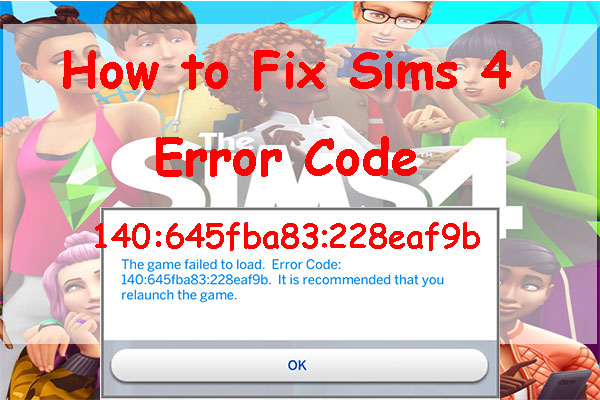
User Comments :