Elden Ring is a fantasy action role-playing game. It’s attractive and you can play it with other players online. However, sometimes you may meet the Elden Ring online not working issue and cannot play the game. How to fix it? Try the following solutions.
Solution 1: Restart the Game and the PC
Some temporary errors happening while you start your computer or the game may cause the Elden Ring online not working issue. Therefore, you can try to restart the game or the PC. It can always resolve such issues. If it doesn’t work, then you should try more fixes.
Solution 2: Check the Game Server Status
When there is an outage of the game server, you might get the Elden Ring online not working error. So, you are supposed to visit Elden Ring’s official Twitter and check the game server status.
If there is something wrong, you should wait until the developers resolve them; if everything is normal, you can go on with the next solution.
Solution 3: Run the Internet Connection Troubleshooter
The unstable Internet connection can also lead to Elden Ring online not working on PC. In this case, you need to run the Internet Connection troubleshooter to repair the issue.
Step 1: Press Windows + I to open Windows Settings. Then select Update & Security.
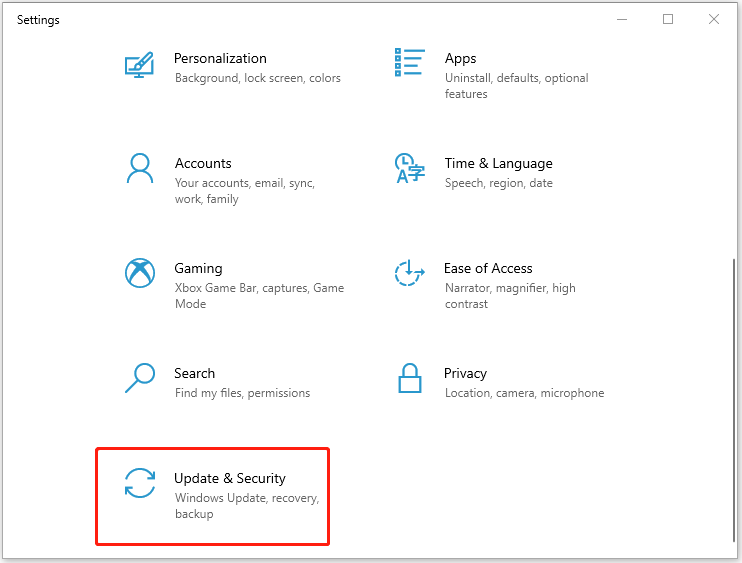
Step 2: Go to Troubleshoot and click Additional troubleshooters from the right pane.
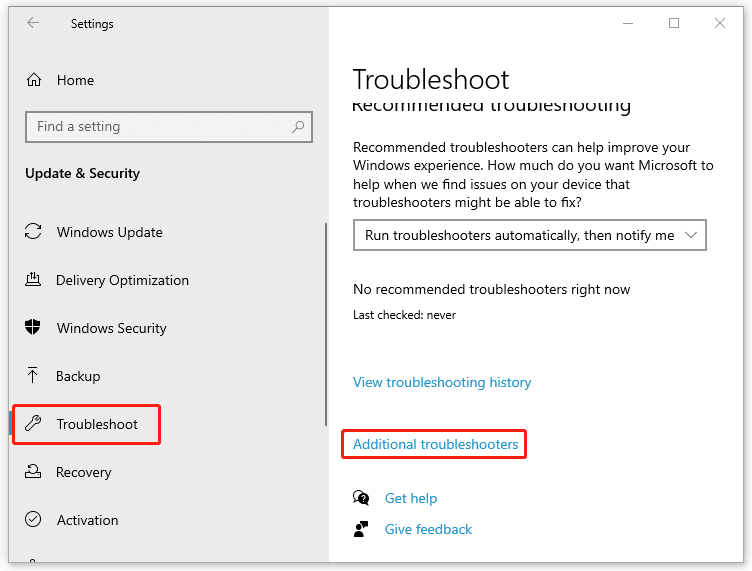
Step 3: Find Internet Connection and click Run the troubleshooter.
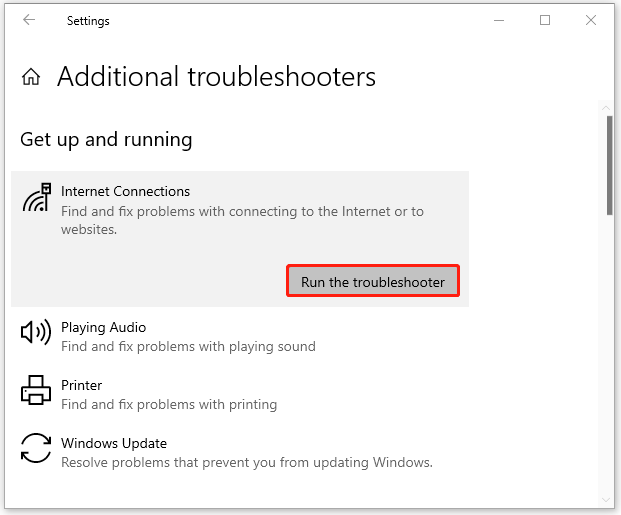
Step 4: This troubleshooter will begin detecting issues about Internet connection. If any issues are found, you should follow the instructions offered to you to fix them.
Once the process finishes, restart Elden Ring to check if you can play the game normally.
Solution 4: Update the Game
It’s common to meet errors when you try to play games. And developers will always release new updates to fix some of them. Therefore, you can try to update the game when you get stuck in the Elden Ring online not working on PC issue.
Step 1: Launch the Steam client on your computer.
Step 2: Click the LIBRARY option on the top-left corner to enter Steam Library.
Step 3: Right-click Elden Ring from the list of installed games and then select Properties.
Step 4: Go to UPDATES and select Always keep this game updated under the Automatic Updates section. If there is an available update, the Steam will download it automatically.
After the operation, restart the game to see if the Elden Ring online mode not working issue is fixed. If not, continue with the next solution.
Solution 5: Verify Game File Integrity
The Elden Ring online not working issue possibly comes out if the game files get corrupted or lost. In this case, you need to repair the game files.
Step 1: Enter the LIBRARY on Steam.
Step 2: Right-click Elden Ring and then click Properties.
Step 3: Go to the LOCAL FILES tab and select the Verify integrity of game files option. Steam will scan for the missing game files and repair the corrupted files.
Once the process is completed, start the game again to check if the Elden Ring online mode not working issue is removed.
Solution 6: Update Your PC
If you don’t fix the Elden Ring online not working issue with other solutions, it might indicate that your Windows is outdated and probably incompatible with Elden Ring. As a result, you are unable to play the game. To fix the issue, you are supposed to update your Windows to the latest version.
When you are suffering from the Elden Ring online not working issue, you can try these solutions mentioned in this post to fix it. You can also leave a message if you have any other problems with the issue.

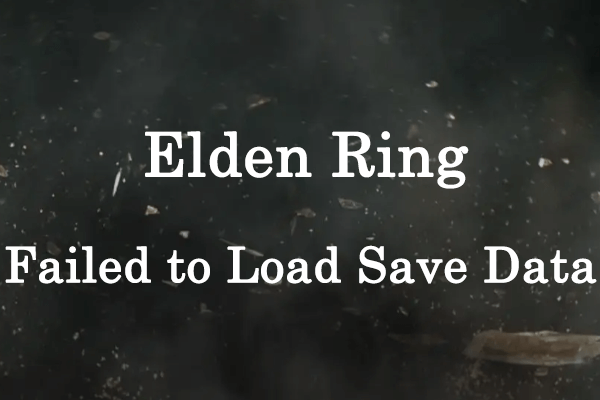
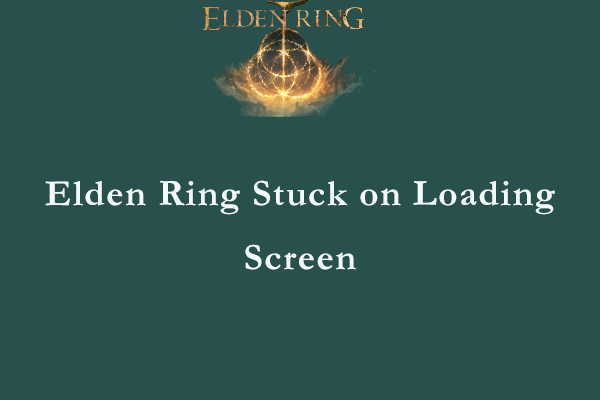
User Comments :