PS4 is a popular game console. It is common to see that a disc gets stuck in PS4 while playing the console. Don’t worry if you are bothered by the same issue. How to deal with the disk stuck in PS4? MiniTool Partition Wizard provides a tutorial here.
PS4, short for PlayStation 4, is a popular home video game console released by Sony Interactive Entertainment. With a PS4 console, you can play a huge number of games, such as Dark Souls 3, Genshin Impact, Red Dead Redemption 2, Marvel’s Spider-Man, etc.
PS4 games are usually available as game discs and digital downloads. It means you can download and install a new PS4 game in PlayStation Store to play it. Alternatively, you can insert a game disc and play it directly.
Unfortunately, some users find that the disc gets stuck in PS4 while trying to eject it. It is a common problem. When you encounter the same issue, you might need to remove the disc manually. How to eject disc PS4? Keep reading to figure it out.
Solution 1: Place Your PS4 Vertically and Restart It
Before you manually eject a stuck disc from PS4, you can try restarting your PS4 after vertically placing the console. The disc usually gets stuck when the PS4 console is horizontally placed. Just follow the steps below.
Step 1: Press the power button to shut down your PS4 console completely.
Step 2: Disconnect the power cable and place your console vertically.
Step 3: Wait for about 30 minutes and plug the power cable back.
Step 4: Boot your PS4 console into Safe Mode by pressing the power button and holding it until you hear the second beep.
Step 5: Press the Eject button on your PS4 console to eject the stuck disc.
If you are still bothered by the disc stuck in PS4 issue, you can follow the next solution and remove the disc manually.
Solution 2: Eject a Disc Stuck in PS4 Manually with a Screwdriver
If the first solution doesn’t work, you might need to remove the stuck disc by yourself. Before you start, please prepare a long Phillips screwdriver.
Here is how to get disc out of PS4 manually.
For CUH-7000 and CUH-2015 Series
Step 1: Shut down your PS4 and disconnect all the cables from the console.
Step 2: Put the console on a flat and clean surface in front of you, with the PS logo facing away from you.
Step 3: Put the screwdriver into the manual eject hole and turn anticlockwise several times to release the stuck disc.
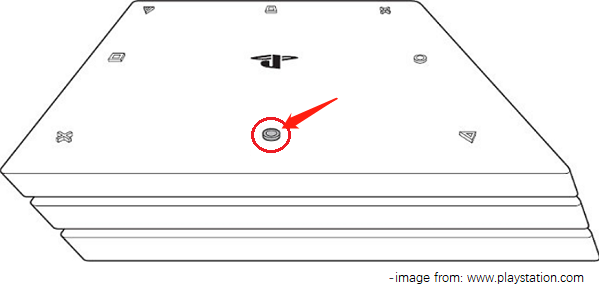
Step 4: Reconnect all the cables back. Then you can turn on your PS4 console and continue to play it.
For CUH-1200 Series
Step 1: Turn off your PS4 and remove all the cables.
Step 2: Place the console on a flat and clean surface horizontally, with the front of the console on the left.
Step 3: Remove the top panel. Make sure the PS log on the top of the console is on the right side. Press the seam using your palms with moderate pressure and slide the top panel away from you.
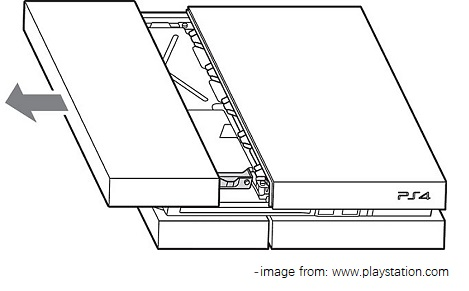
Step 4: Remove the screw that is used to fix the HDD and then pull out the HDD.
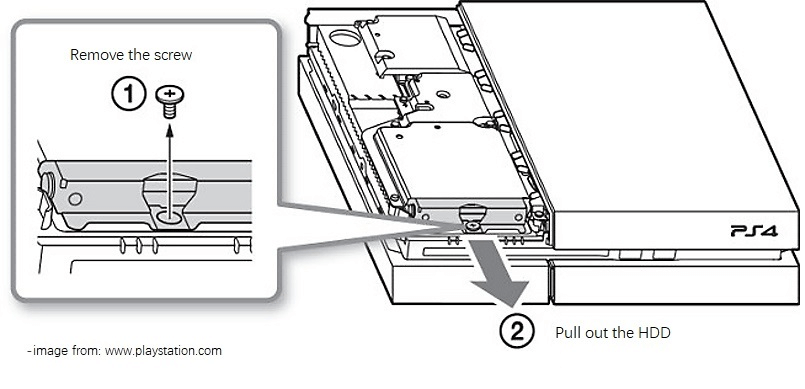
Step 5: Now you will see the manual eject hole. Just insert your screwdriver into the hole and then turn clockwise to release the disc stuck in PS4. After that, you can connect the cables back and turn on your PS4.
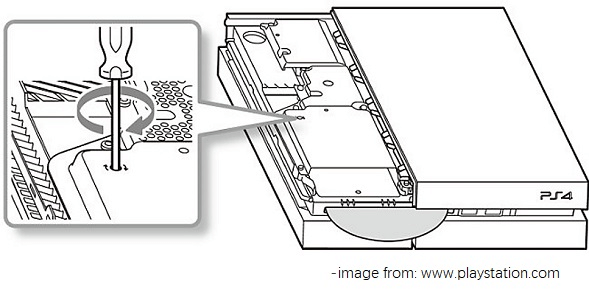
Now you must know how to eject a stuck disc from PS4. Hope this post can help you solve your problem.
You might be interested:

User Comments :