About Dinosaur Simulator
Dinosaur Simulator is a biological simulation game that was founded by ChickenEngineer on Roblox. In this game, you start as a dinosaur and need to try your best to avoid disasters, predators, and starvation.
To boost the chance of your survival in Dinosaur Simulator, you can try forming packs and herds with other dinosaurs. As you grow up, you can hatch young dinosaurs and take care of them, eventually adding them to your herd. Surviving in this game might be very challenging and you will experience plenty of adventures.
Dinosaur Simulator Promo Codes
Roblox Dinosaur Simulator promo codes are promotional codes made by ChickenEngineer, the developer of this game. By redeeming one code, you can get new skins applied to particular dinosaurs. In addition, you can also obtain exclusive dinosaurs using these Dinosaur Simulator codes. With these codes, your life in Dinosaur Simulator will be more fantastic and easier.
To get Dinosaur Simulator codes, you can visit the ChickenEngineer official Twitter or Discord because the developer always reveals valid codes on social media. Here, we collect the currently active Dinosaur Simulator promo codes in this post, which can help you access the codes you want with ease.
- 060515: You will unlock a Twitter Ornithomimus with this code.
- 060398: You will unlock a new Dodo (Avimimus) with this code.
- 115454: You will unlock a Chickenosaurus (Avimimus) with this code.
- 092316: You will unlock an Electric Pteranodon with this code.
- AMERICA: You will unlock an American Eagle Balaur with this code.
- Burnt Burrito: You will unlock a Yutashu (Troodon) with this code.
- drinnk: You will unlock a Pizza Delivery Mapusaurus with this code.
- Pokemantrainer: You will unlock a Wyvern (Hatzegopteryx) with this code.
- JELLYDONUT200M: You will unlock a Jelly Joy Concavenator with this code.
- CAMBRINANEXPLOSION: You will unlock an Anomalocaris (Onchopristis) with this code.
- RockMuncher: You will unlock a Terranotus (Plateosaurus) with this code.
We will keep updating active Dinosaur Simulator codes. Read this post regularly to check if there are changes to the codes.
Further reading:
The expired codes for Dinosaur Simulator are also listed below.
- 06066: You can get an Isisauriraptor (Tyrannosaurus Rex) with this code.
- 401882: You can get a Thanksgiving Gigantoraptor with this code.
- ALIENS: You can get a Lil’ UFO Pteranodon with this code.
- Gravy28571: You can get a Thanksgiving Stegoceras with this code.
How to Redeem Dinosaur Simulator Codes
Once you learn the active codes for Dinosaur Simulator, you can redeem them to get the rewards. To do this, follow the simple steps below.
Step 1: Launch Dinosaur Simulator on your gaming device.
Step 2: Click the Promo Codes option in the main menu.
Step 3: After that, type the code you want to redeem in the text box. Then click Submit to get the reward. It might be a new skin or a dinosaur.
Why are Roblox Dinosaur Simulator Codes Not Working
In some cases, you type a specific Dinosaur Simulator code but get nothing. You might be confused by this and wonder why the code is not working. Well, we explore the following three reasons:
- The code you are trying to redeem is expired. So, it won’t give you anything anymore.
- There are certain typing mistakes when you are entering the Dinosaur Simulator code. To avoid this, you can directly copy and paste the code into the text box.
- The code can only be used once. Therefore, if you type a code that has been used before, you can’t get any rewards.
This post introduces Dinosaur Simulator briefly and offers codes for Dinosaur Simulator. If you are interested in this game, this post is worth reading. If you have any problems with Dinosaur Simulator codes, you can leave a message in our comment area.
Are you bothered by partition management on your Windows PC? If so, you can try MiniTool Partition Wizard. It is a professional partition manager that enables you to create/format/resize/delete partitions, copy/wipe disks, etc. To get more information on this program, you can visit its official website.

![[Solved] An Error Occurred While Starting Roblox in Windows 10?](https://images.minitool.com/partitionwizard.com/images/uploads/2022/09/an-error-occurred-while-starting-roblox-thumbnail.png)
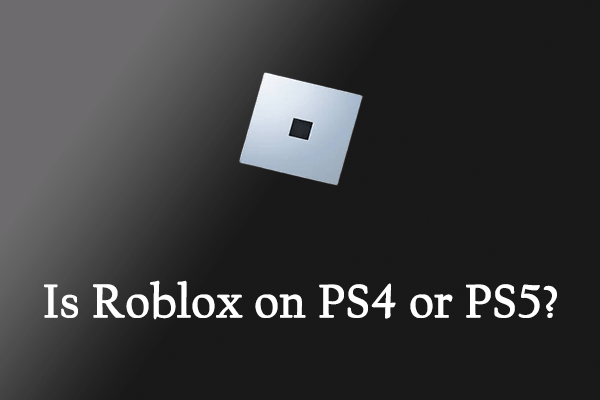
![[Solved] Get Stuck in Steam Application Load Error 3:0000065432?](https://images.minitool.com/partitionwizard.com/images/uploads/2022/08/application-load-error-3-0000065432-thumbnail.png)
User Comments :