Call of Duty: Modern Warfare is a popular video game favored by many game lovers. However, some players have encountered the DEV ERROR problem while playing the game. This error may be followed by various number codes, and 6036 is one of them. In this article, MiniTool Partition Wizard will guide you to fix DEV ERROR 6036 in Modern Warfare.
If you are a player of Call of Duty: Modern Warfare, you might have noticed the DEV ERROR 6036 in the game a couple of months ago. According to the reports from affected players, the DEV ERROR 6036 Modern Warfare comes with a Fatal Error window and commonly appears during the gameplay.

Although Activision has released many game patches containing some bug fixes for the issue, some players are still reporting the annoying problem. Luckily, apart from waiting for the official patches, here are also some feasible methods you can try to fix the problem. Let’s check them out one by one.
Method 1: Kill Unnecessary Tasks
Many players tend to deal with other tasks while playing games, which might lead to the DEV ERROR 6036. This is because that the running programs in the background can occupy many system resources and leave less for the game.
If your computer is not so powerful that can support multitasks, you had better close all the unnecessary tasks while playing games. Here’s what you need to do:
Step 1: Right-click the Start button and choose Task Manager to open it.
Step 2: Under the Processes tab, right-click the program you want to close and choose End task.
Step 3: Perform the same operation to end all the unnecessary processes.
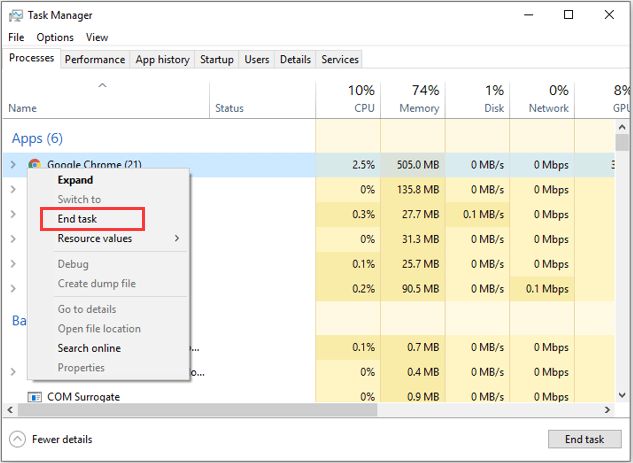
Method 2: Disable Cache Spot and Cache Sun Shadows
In some cases, the Modern Warfare DEV ERROR 6036 is caused by the cache spot shadows and cache sun shadows options. You can try disabling them to fix the problem.
Step 1: Launch your Call of Duty Modern Warfare.
Step 2: Click OPTIONS and switch to the GRAPHICS tab.
Step 3: Under the Shadow & Lighting section, find Cache Spot Shadows and Cache Sun Shadows, set them to Disabled, and save the changes.
After that, restart the game and check if it can run properly without the DEV ERROR 6036.
Method 3: Turn Off Game Bar
Game bar is a Windows 10 feature that helps players to record game clips, screenshots, and broadcast easily. It can improve the gaming experiences, but it may also lead to certain game issues like DEV ERROR 6036.
So, disabling this built-in feature on your Windows 10 computer may help to fix Modern Warfare PC DEV ERROR. You just need to:
Step 1: Press Windows + I to open Settings.
Step 2: Choose the Gaming category and click Game bar in the left pane.
Step 3: In the right pane, toggle off the button to disable to feature.
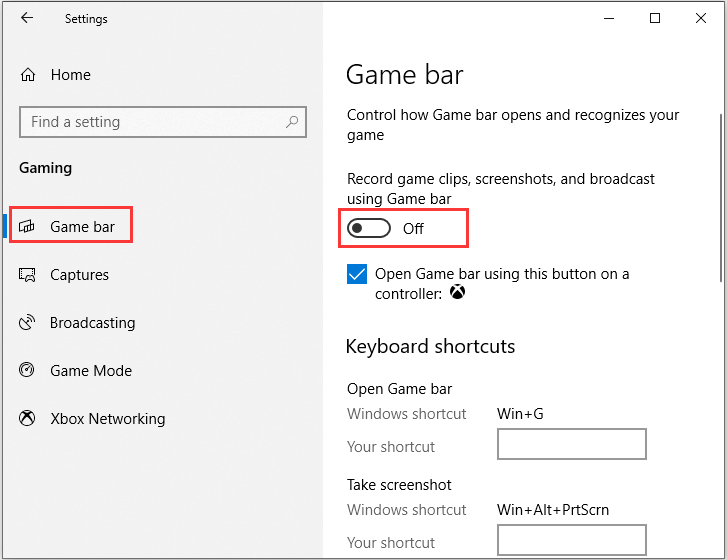
Method 4: Force Modern Warfare to Re-update
Besides, you can also force Modern Warfare to re-update to fix the problem. This solution requires you to delete all the individual files in the installation folder of the game.
You just need to close the game and end all the related processes. Then, browse the installation directory (C:Program Files (x86) by default, if you didn’t change the download location), open the Call of Duty Modern Warfare folder, and delete all files except subfolders within the folder.
After that, restart your game via Battle.net and you will get an error saying that the game is corrupted. Just continue with the update option. Once the process is done, you should be able to play the game without any problems.
Method 5: Update or Reinstall the Graphics Card Driver
As you know, the graphics card driver is very important for the proper functioning of video games. If it is outdated or corrupted, you are very likely to receive Modern Warfare PC DEV ERROR. To solve the problem in this case, you can go to update or reinstall your graphics card driver.
To update the graphics card driver, you can make use of Windows Update or Device Manager. As for the detailed instructions, you can refer to our previous guide: How to Update Device Drivers Windows 10 (2 Ways).

User Comments :