Sometimes, you need to update your Windows 10 to repair some bugs or enjoy certain new features. However, the update process doesn’t always succeed. For example, you might be prevented from updating your Windows PC by the Windows update error 0x8007010b.
The error 0x8007010b means your system fails to access a directory during the update process. It may trouble you a lot. What should you do to fix the error? Well, you can follow this guide below.
Solution 1: Enable the Windows Update Service
You may fail to update your Windows 10 with the error code 0x8007010b if the Windows Update service is disabled. So, you can first try starting this service to fix the error.
Step 1: Press Windows + R to open the Run dialog.
Step 2: Type services.msc in the text box and then press Enter.
Step 3: After you enter the Services window, scroll down to find the Windows Update service.
Step 4: Right-click the Windows Update service and then select Start to enable it.
If the Windows Update service has already been enabled, you can select Restart to run it again.
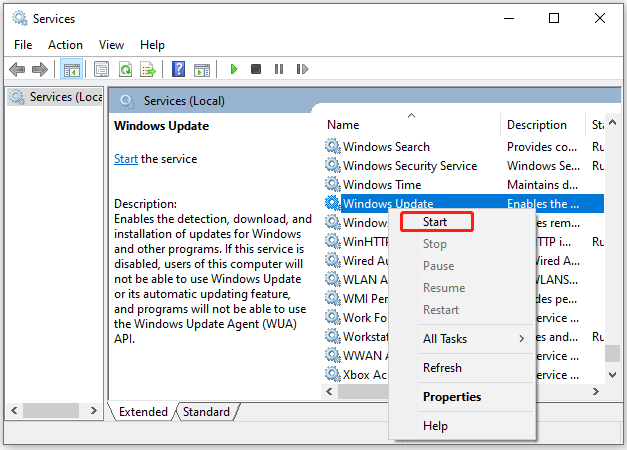
After you enable the service, restart your computer and try updating your Windows again to see if the error is fixed.
Solution 2: Run the Windows Update Troubleshooter
The Windows Update troubleshooter is a built-in Windows utility that can help you solve many issues related to Windows updates. Therefore, it’s recommended to run this troubleshooter when you are facing the Windows update error 0x8007010b.
Step 1: Press Windows + I to open Windows Settings. Then select Update & Security.
Step 2: Go to Troubleshoot and then click Additional troubleshooters from the right side.
Step 3: Find and click Windows Update in the next window. Then click Run the troubleshooter.
Step 4: The troubleshooter will detect problems associated with Windows Update automatically. Once the scan process completes, follow the on-screen instructions to repair issues if any are found.
Step 5: After that, restart your computer to check if the error is repaired.
Solution 3: Run the SFC and DISM Utilities
The Windows update error 0x8007010b may come out if some system files in your system get corrupted or missing. In this case, you need to perform the SFC (System File Checker) and DISM (Deployment Image Servicing and Management) scans to repair corrupted system files and get rid of the error.
Step 1: Press the Windows and R keys to open the Run dialog.
Step 2: Type cmd in the box and then press Ctrl + Shift + Enter to open the elevated Command Prompt.
Step 3: In the Command Prompt panel, type sfc /scannow and press Enter to carry out the command.
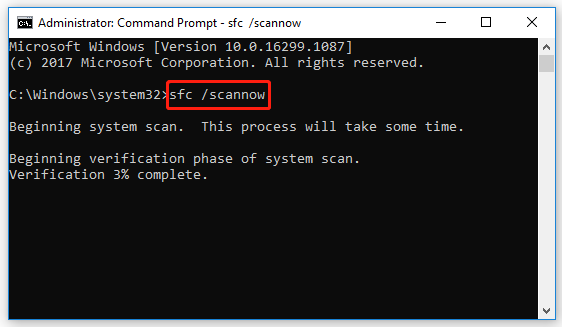
Step 4: After the SFC scan finishes, restart your computer and run Command Prompt as an administrator again.
Step 5: Type the following commands and press Enter after each one.
- DISM /Online /Cleanup-Image /CheckHealth
- DISM /Online /Cleanup-Image /ScanHealth
- DISM /Online /Cleanup-Image /RestoreHealth
Step 6: Wait patiently until the DISM scan completes. Then restart your PC and the error 0x8007010b may disappear.
Solution 4: Reset the Windows Update Components
The corrupted Windows Update components may lead to the error code 0x8007010b as well. On this occasion, you’d better resolve this error by resetting the Windows Update components.
Solution 5: Manually Update Your Windows
If the Windows automatic update fails with the error 0x8007010b, you can try downloading and installing Windows updates manually. That may help you bypass the error and update your Windows successfully.
To get more detailed information on updating your Windows manually, you can read this article: [Tutorial] How to Download & Install Windows 10 Updates Manually
All these methods mentioned in this post are feasible. You can try them when you are stuck in the Windows update error 0x8007010b. If you have any other problems with this error, you can leave a message in our comment part.

User Comments :