
Is Last Epoch Stuck on Loading Screen? Removal Guide
What can you do when the “Last Epoch stuck on loading screen” issue occurs? This post collects 5 troubleshooting methods for the issue.
Stay informed about the newest versions of Windows, including their enhanced functionalities and performance improvements. Discover useful tips and tricks to optimize your Windows experience, boost productivity, and troubleshoot common issues.

What can you do when the “Last Epoch stuck on loading screen” issue occurs? This post collects 5 troubleshooting methods for the issue.
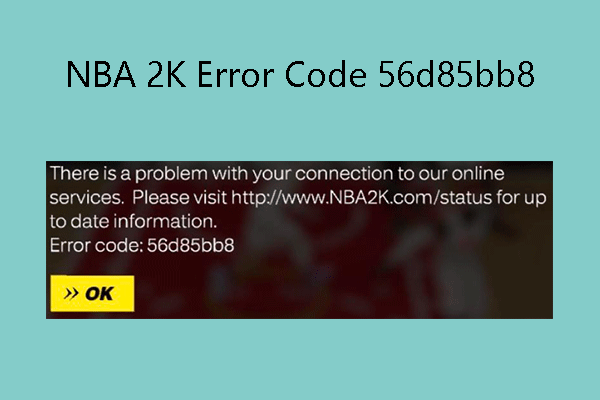
The 56d85bb8 error may prevent you from playing the NBA 2K game. This post shows you how to solve this issue in 5 ways.
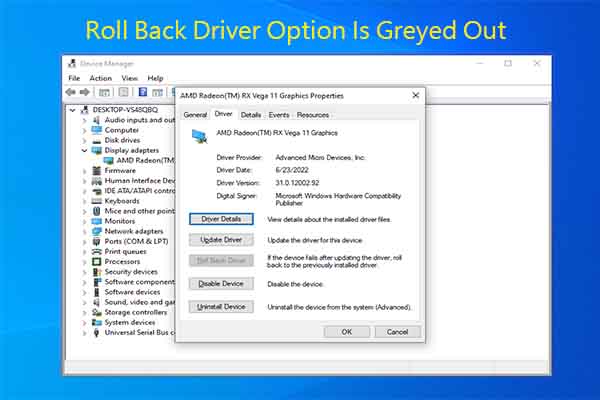
What to do if the Roll Back Driver option is greyed out? If you don’t know, read this post now! It collects 5 feasible methods.
![How to Fix Empire of the Ants Crashing at Startup? [8 Ways]](https://images.minitool.com/partitionwizard.com/images/uploads/2024/11/empire-of-the-ants-crashing-thumbnail.jpg)
This post shows you how to solve the Empire of the Ants crashing at startup, not launching, or freezing in 8 ways.
![Windows 11 24H2 Installer Crashing with a Ventoy USB? [Solved]](https://images.minitool.com/partitionwizard.com/images/uploads/2024/11/win-11-24h2-installer-crashing-with-a-ventoy-usb-thumbnail.jpg)
What to do to fix the Windows 11 24H2 installer crashing with a Ventoy USB? This post provides 5 solutions to solve the problem. Let’s have a try.
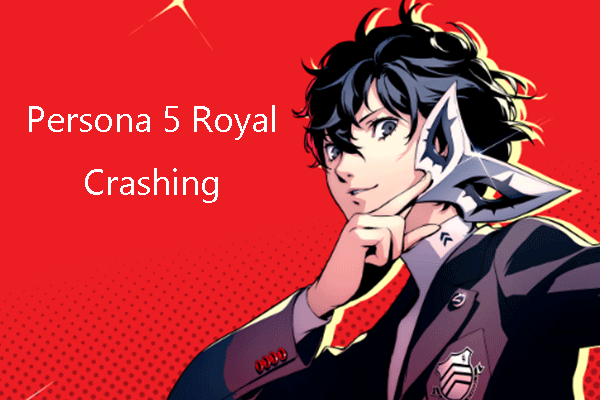
Is Persona 5 Royal freezing, crashing, or not launching on your PC? Don’t worry. This post offers 6 solutions and you can try them.

What to do if you lose SnowRunner save files? How to recover SnowRunner lost save files? This post will offer the answer.
![Ctrl + X Keyboard Shortcut Not Working on Windows 10/11 [Fixed]](https://images.minitool.com/partitionwizard.com/images/uploads/2024/11/keyboard-shortcut-ctrl-x-not-working-thumbnail.jpg)
Are you still vexed by the keyboard shortcut Ctrl + X not working? Don’t worry. This post explores 6 easy fixes for the Ctrl + X not working on Windows 10/11.
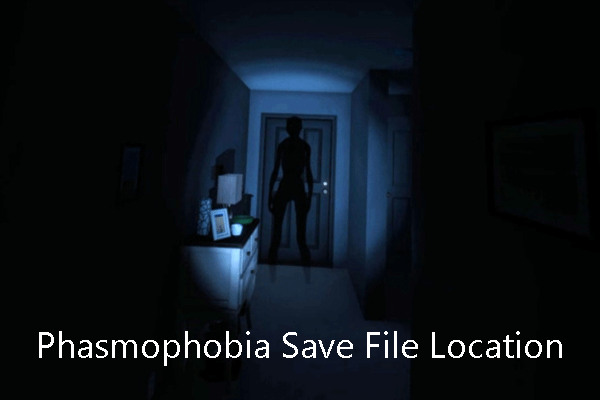
Where does Phasmophobia save files? You may want to know its location to back up or recover save files. This post gives you the answer.
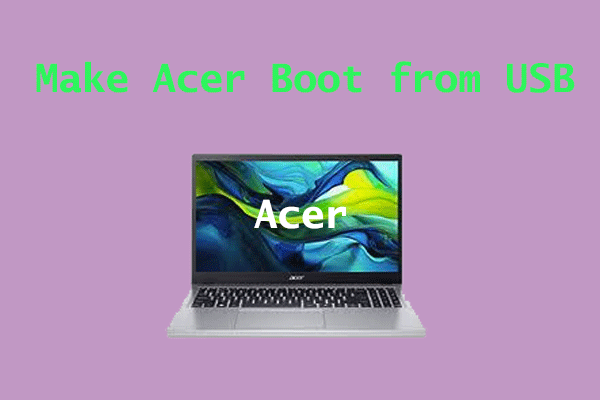
Do you want to make Acer boot from USB? How can you do this? To find the answer, you should pay attention to this post.