Are you troubled by the runtime error r6025 pure virtual function call? This error often occurs when the software calls a pure virtual function with an invalid call context. If you also trying to fix it, you can refer to the following methods provided by MiniTool.
The r6025 pure virtual function call is a runtime error that crashes some software. When the error pops up, you may get the message stating “Runtime Error! Program: C:Program Files Program Name R6025 – pure virtual function call”.
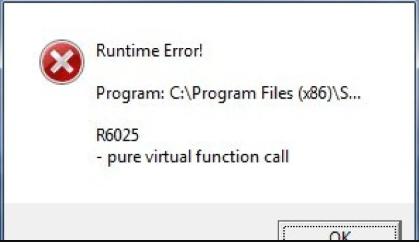
What causes the runtime error r6025? The corrupt system files are the main reason for the error. Besides, missing NET frameworks and software conflicts are also responsible for the error. After analyzing many posts and reports, we summarize the following effective methods.
Fix 1. Run System File Checker
The r6025 runtime error can be caused by corrupt system files. For this, you can use System File Checker to repair system files. Here’s how to do that:
Step 1. Type cmd in the search box, and then right-click the Command Prompt app and select Run as administrator from the elevated menu.
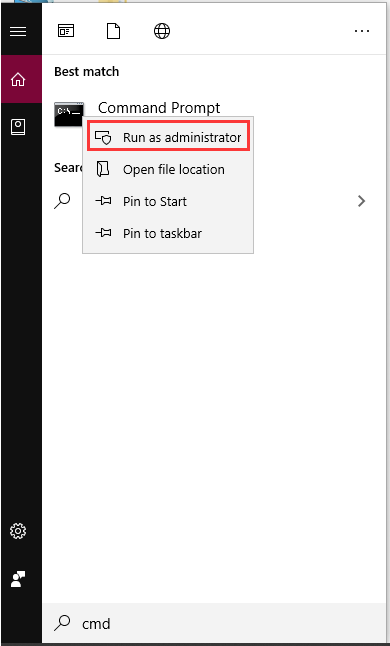
Step 2. Type sfc /scannow command in the elevated window and hit Enter. Then SFC will detect and repair system files automatically next time that restarts Windows OS.
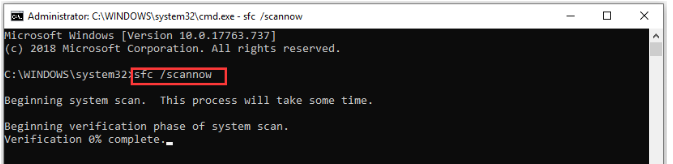
Fix 2. Perform a Clean Boot
The runtime error pure virtual function call may happen due to antivirus and software conflicts. To check if there are any software conflicts, you can try performing a clean boot. A clean boot allows you to boot Windows with a minimal set of drivers and startup programs.
If you are not clear about the guide, you can refer to this post “How to Clean Boot Windows 10 and Why You Need to Do So.”
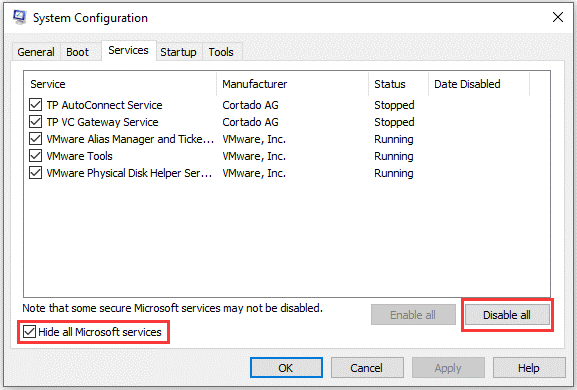
Fix 3. Check the Microsoft NET Framework 3.5
The runtime error r6025 pure virtual function call often occurs on many games and programs that rely on Microsoft NET Framework to work properly. To fix this issue, you can try repairing the NET framework. Here’s how:
Step 1. Press Win + R keys to open the Run dialog box, and then type appwiz.cpl in it and click on OK button.
Step 2. In the pop-up window, click on the Turn Windows features on or off option from the left pane.
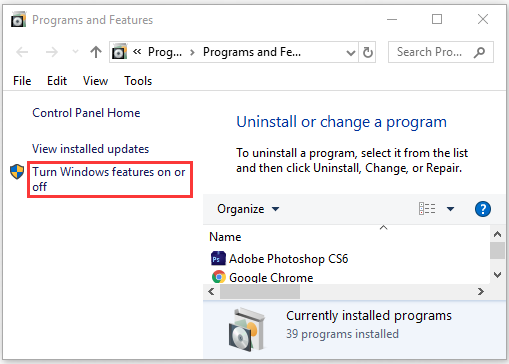
Step 3. Uncheck the box for .NET Framework 3.5 and click on the OK button to save it.
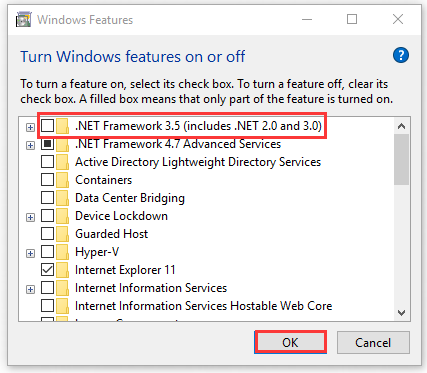
Step 4. Reboot your Windows computer, and then reopen the Windows Features window by the above step.
Step 5. Select the checkbox for .NET Framework 3.5 and click on the OK button.
Now, you can restart your PC and check if the runtime error r6025 is fixed or not.
Fix 4. Delete the Junk Files and Reinstall the Program
Some users reported that they fixed the issue by deleting junk files and reinstalling the affected programs. If all the above methods fail to work, you can try this potential solution.
Step 1. Press Win + R keys to open the Run dialog box, and then type appwiz.cpl in it and hit Enter.
Step 2. Select the software that’s affected by the r6025 runtime error, right-click it, and select Uninstall. Press the Yes button to confirm.
Step 3. Once the software is uninstalled, type cleanmgr in the Run window, and then select the drive from the drop-down menu and hit Enter.
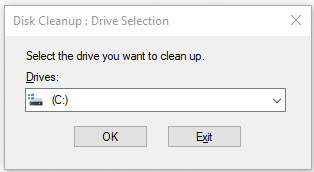
Step 4. In the Disk Cleanup window, select all the file checkboxes and press OK. Then click on Delete Files to erase the files.
Step 5. Once the junk files are deleted, restart your Windows PC and reinstall the software. Now, check if the runtime error r6025 pure virtual function call is fixed.

![How to Fix Error 1711 Setup Cannot Write Windows 10 [Full Guide]](https://images.minitool.com/partitionwizard.com/images/uploads/2020/06/error-1711-thumbnail.jpg)
User Comments :