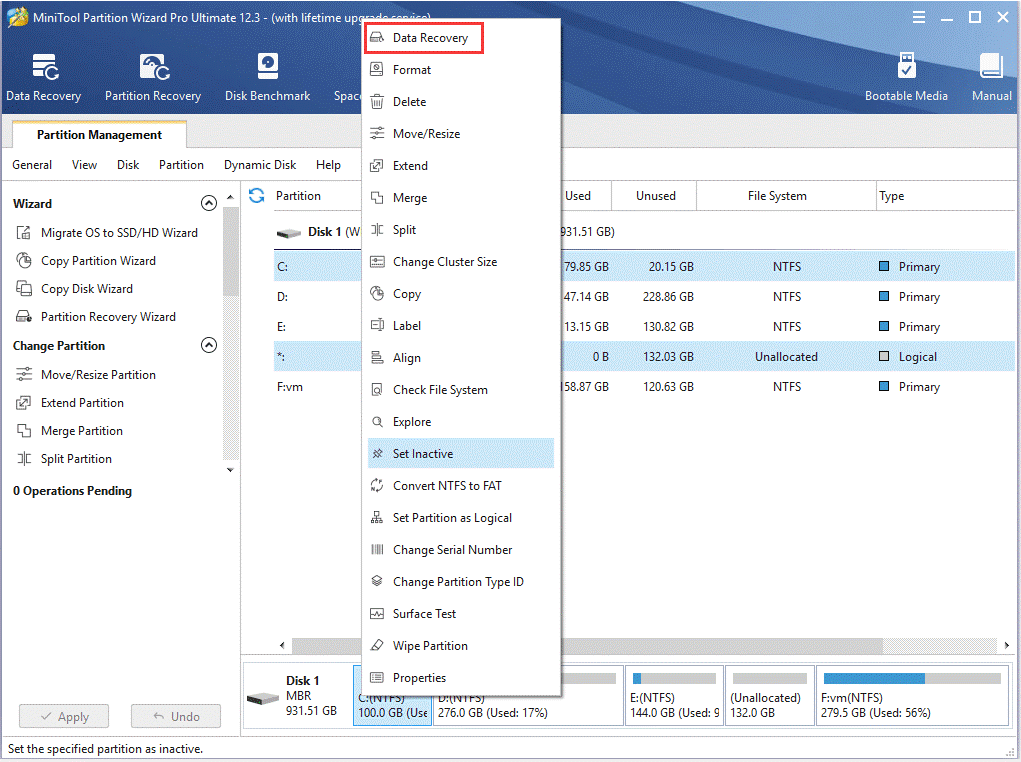Many people complain that their hard drive won’t spin. What causes the hard drive not spinning issue? If you are also troubled by the problem, you can obtain several useful tips from this post of MiniTool Partition Wizard.
What Causes Hard Drive Not Spinning
Under normal conditions, you should hear the spinning sound of a hard drive when plugging it into the computer. However, if your hard drive won’t spin, then your computer can’t recognize the drive and even can’t run properly. Hard drive not spinning can occur on many different brands like Seagate, WD, SanDisk, Samsung, and so forth.
According to a survey, the external hard drive not spinning issue is often related to some failures with the firmware on your disk. The electrical failure on the Printed Circuit Board (PCB) is the main reason for the issue. In addition, the read/write headstock, insufficient power supply, and failed spindle motor are responsible for the hard drive won’t spin.
What Can You Do If Hard Drive Won’t Spin
For the hard drive not spinning issue, there is nothing you can do to repair the hard drive completely or replace the damaged parts inside it. So, we recommend you send the device to a professional for manual repair. Well, there are still a few tips that you can take if your hard drive won’t spin.
#1. Check the Power Surge
When a hard drive gets failed, there are some signs indicating hard drive failures like a burning smell. If there is a burning smell on the hard drive, then it indicates that your hard drive may suffer from a power surge, which could damage the PCB. That’s why the hard drive won’t spin.
To check the power supply, you can connect the external hard drive to the computer via a different cable or connect the drive to another computer. If the HDD not spinning still persists, you can continue with the following checks.
#2. Check the PCB
The PCB is important for a hard drive to function normally. It allows electricity to pass between different components of your hard drive. Once any parts of the PCB get damaged or failed, it may cause some problems like the hard drive wont spin.
To check the PCB, you need to use a screwdriver. Take out the PCB from hard drive carefully using the screwdriver. Then use the multimeter to touch the ends of the diode. If there is a beeping sound, then it indicates there is a short on the diode. In this situation, you need to replace the diode with a new one that is as same as the original one.
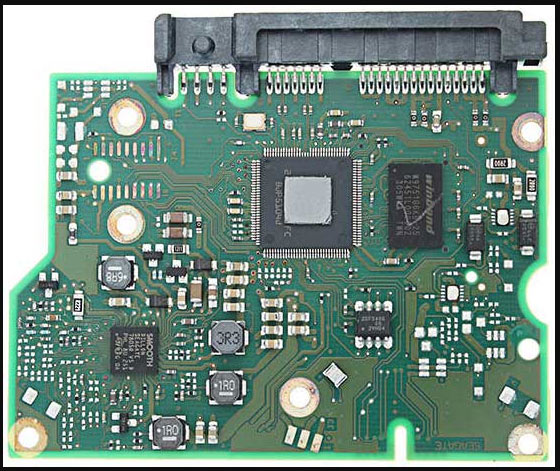
#3. Check the Stuck Disk Head
If the disk read/write heads stuck on the platter, then the hard drive won’t spin. Usually, the problematic disk heads will cause hard disk clicking or some other issues like hard drive not spinning. Here you can try the following steps to fix the stuck disk heads.
Step 1. Take out the lid of the hard drive using a screwdriver.
Step 2. Check if the disk heads stuck on the platter. If it is, move the disk heads back to its parked position via a hook.
Step 3. Once done, put everything back to the hard drive and reconnect the hard drive to your computer. If the external hard drive not spinning issue still exists, move on to the following check.
#4. Check the Spindle Motor
If the HDD not spinning issue still persists after you have tried the above checks, then it can be caused by a failed spindle motor. Sometimes, the spindle motor of the hard drive can get seized due to physical damage. To fix the issue, you need to swap a platter using professional tools in a clean environment. So, we highly recommend you ask for professionals’ manual repair.
#5. Try Recovering Data from the Hard Drive
Some users reported that hard drive not spinning can cause data loss. Don’t worry. You can utilize a professional data recovery tool to find your data back if the not spinning problem is resolved. Here MiniTool Partition Wizard is what you need. It is a powerful partition manager that can help you recover lost data, copy disk, rebuild MBR, etc.