When it is impossible to access volumes in Windows File Explorer (such as in WinPE), how to explore volume? Explore Volume feature of MiniTool Partition Wizard provides a second thought.
About Explore Volume
Explore Volume is a simple function that enables users to view the content of a volume. With MiniTool Partition Wizard, it is easy to know the file name, file size, file creation time and modified time in the volume even in Windows PE.
MiniTool Partition Wizard DemoClick to Download100%Clean & Safe
Note: This function is only available with the paid edition (view Edition Comparison) and only supports the exploration of FAT and NTFS file systems.
How to Explore Volume
Step 1. Right-click the target volume, and choose the Explore Volume from the context menu OR from the left action panel.
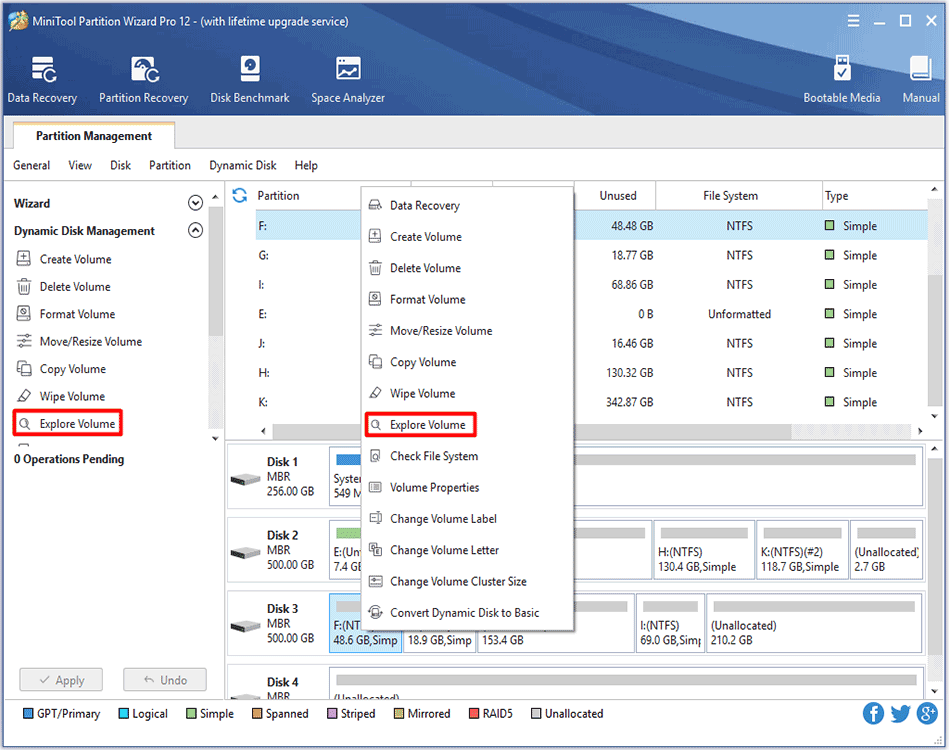
Step 2. Volume explorer will display the file name, file size, creation time and modified time as a tree view.
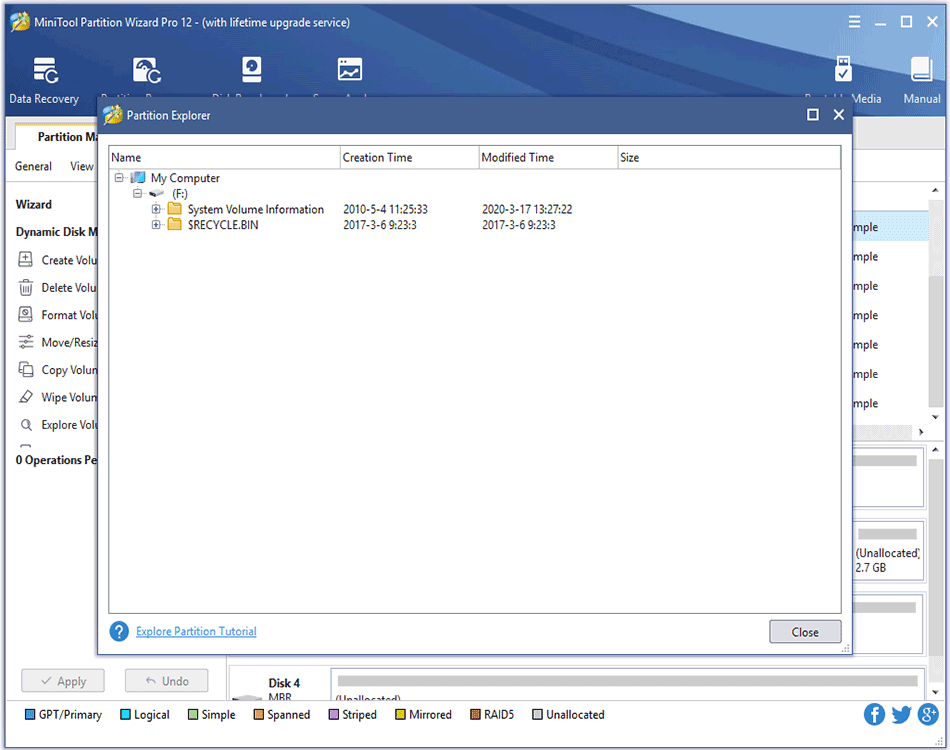

User Comments :