To check the properties of a disk, Disk Properties feature is provided in MiniTool Partition Wizard. Check out the way to view disk properties in this tutorial.
About Disk Properties
Disk Properties reveals the physical information of the chosen disk. And MiniTool Partition Wizard shows these items in Disk Properties:
- Device Name
- Cylinder
- Heads
- Sectors Per Track
- Bytes Per Sector
- Physical Sectors
- Total Size
- MBR Signature (for MBR disk)/GPT GUID (for GPT disk)
How to View Disk Properties
Step 1. Select a disk, then click Disk Properties from the action panel or directly right-click the disk and choose Properties from the context menu.
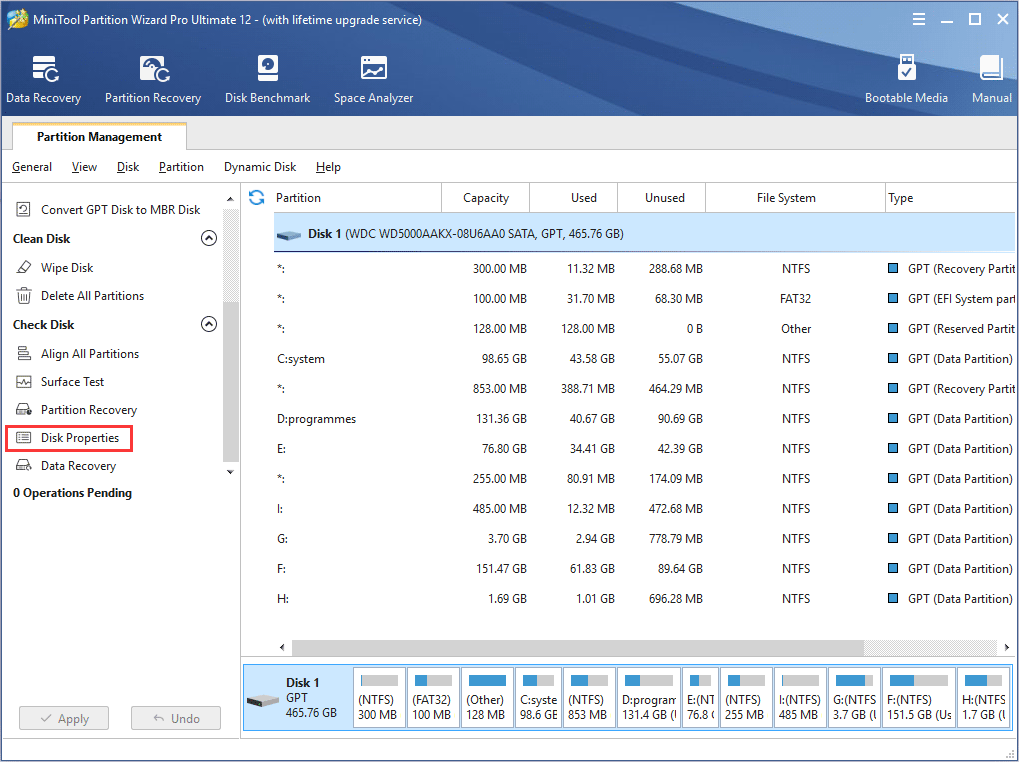
Step 2. Then users are able to view the detailed properties of the selected disk.
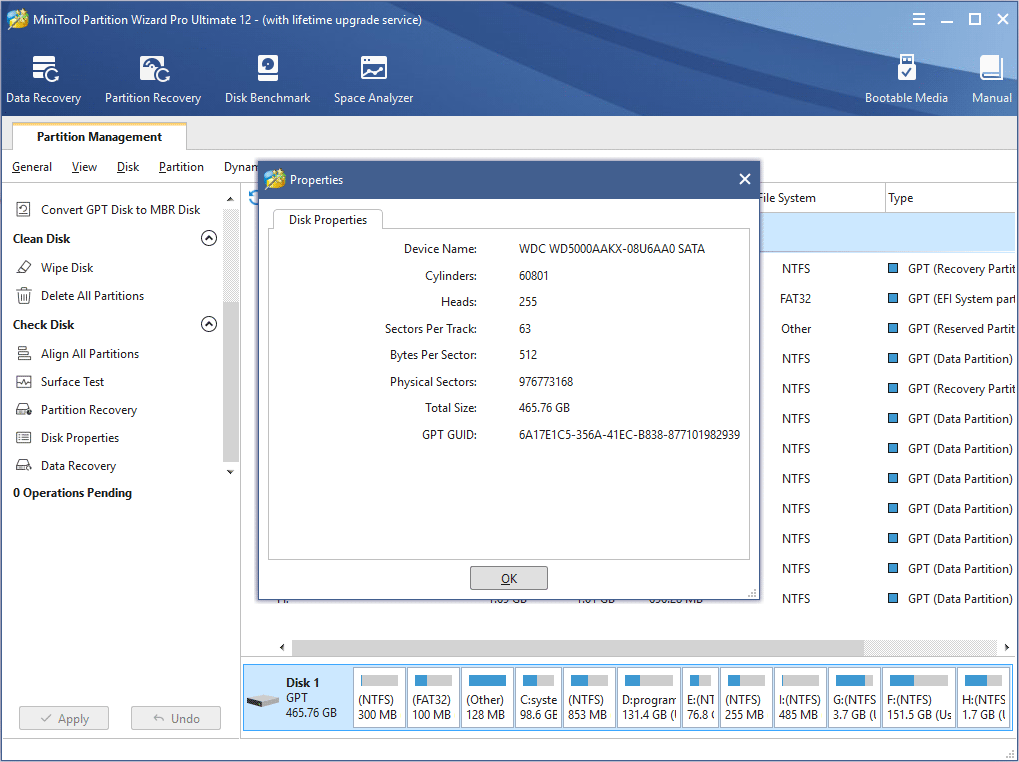

User Comments :