To verify the logical integrity of the volume file system, users can make use of the Check Volume File System feature in MiniTool partition Wizard. This tutorial shows how to do this in simple steps.
About Check Volume File System
Check Volume File System feature in MiniTool Partition Wizard is used to verify the logical integrity of the volume file system. To know the details of a volume, users can use this function to check and fix detected errors when there is a need.
How to Check Volume File System
Step 1. Run MiniTool Partition Wizard, right-click the target volume (for NTFS volume only) and then select Check File System feature from the pop-up menu.
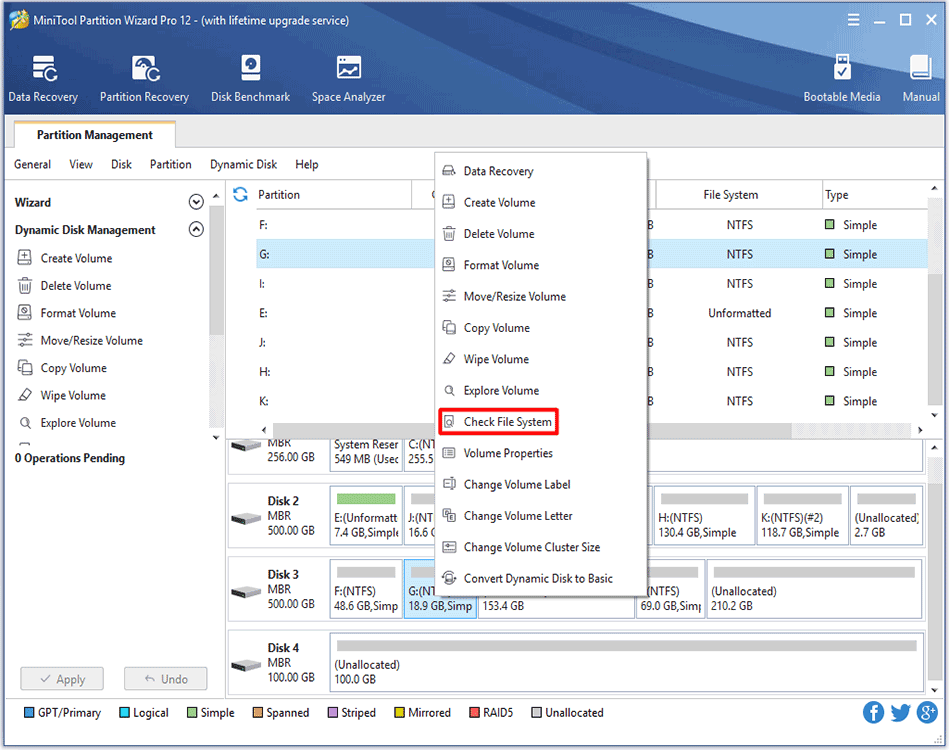
Step 2. You can select a mode Check only or Check & fix detected errors, and then click Start.
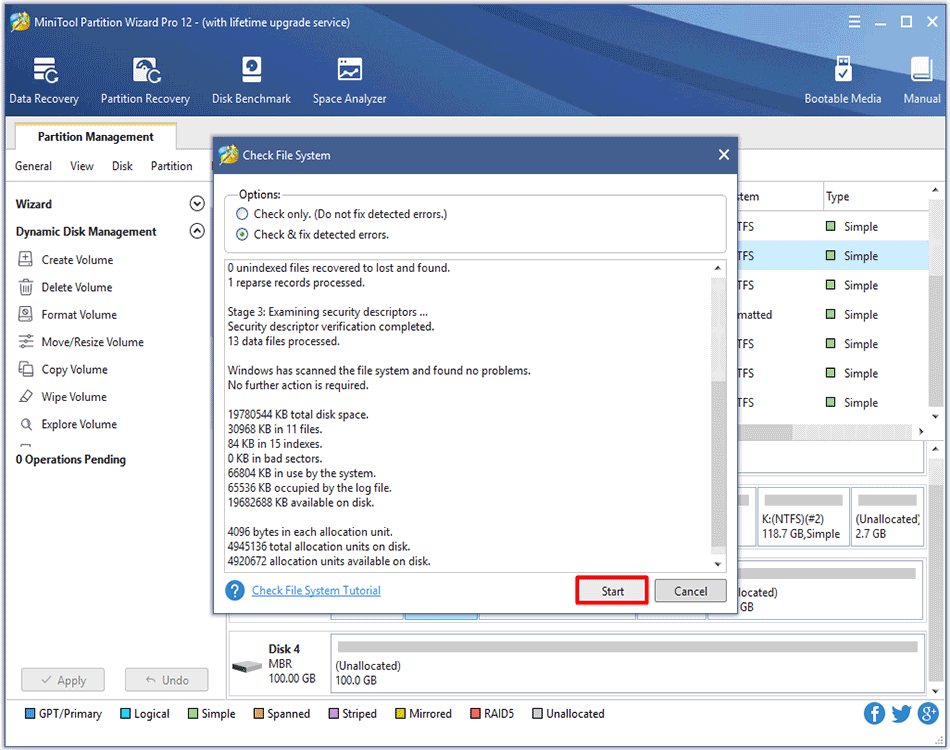
Step 3. After finishing the check, click Cancel to go back to the main interface.

User Comments :