Norton PartitionMagic was used to be a popular partition management tool. But this software is no longer updated now. Thus, it can’t meet your needs to manage your computer hard drives sometimes and it’s time to look for a PartitionMagic alternative.
Norton PartitionMagic Stopped Updating
It is necessary to employ a piece of professional partition software to manage your computer hard disks. And Norton PartitionMagic was once famous in this field for a long time.
Norton PartitionMagic was originally developed by the PowerQuest Corporation, but now owned by Symantec. Norton PartitionMagic was capable of resizing partitions without data loss, and can copy and move partitions to other disks, and more.
Since Symantec purchased Norton PartitionMagic in 2003, there has not been a new release, and Symantec has stated that it has no plans on releasing a new version. So it is just compatible with Windows NT/95/98/ME/2000/XP, while Windows Vista and the latter versions are not supported.
With more and more new Windows OSs released, the old Norton PartitionMagic can’t satisfy your needs now. It’s time to search for a PartitionMagic alternative to manage your computer hard disks.
Norton PartitionMagic Alternative – MiniTool Partition Wizard
MiniTool Partition Wizard, a piece of professional partition software, is developed by MiniTool Software Ltd. This program can run on Microsoft Windows operating systems including Windows 2000/XP/Vista/7/8/10 as well as Windows Server 2000/2003/2008/2012 32-bit and 64-bit.
As to its functions, it can manage not only internal hard disks but also external hard drives. In addition, you can manage basic disks and dynamic disks at the same time by using this partition software.
MiniTool Partition Wizard offers 6 editions: Free Edition, Pro Edition, Pro Ultimate Edition, Server Edition, Enterprise Edition, and Technician Edition. Each edition works on different Widows OS and their features vary.
As for the OS environment:
- The Free Edition, Pro Edition and Pro Ultimate Edition can be used in Windows 7/8/10. Among them, the Pro Ultimate Edition can be used on three PCs at the same time.
- The rest three editions are widely used in Windows 7/8/10 and Windows Server 2003/2008/2012/2016/2019.
As for their features:
- Free Edition can be used to manage basic disks, such as creating/deleting/formatting/wiping/splitting partition, migrating operating system, rebuilding MBR, converting data disk to MBR/GPT disk, and more.
- The rest 5 editions allow you to manage both basic disks and dynamic disks, such as converting dynamic disk to basic disk, creating/deleting/formatting/moving/resizing dynamic volumes, and more.
- Among the paid editions, Pro Edition and Pro Ultimate Edition are designed for senior home users, Server Edition can be used in business environment, Enterprise Edition has unlimited usages within one company, and Technician Edition allows unlimited usages within unlimited companies.
You can see MiniTool Partition Wizard Edition Comparison for details, and choose a proper edition for your personal use.
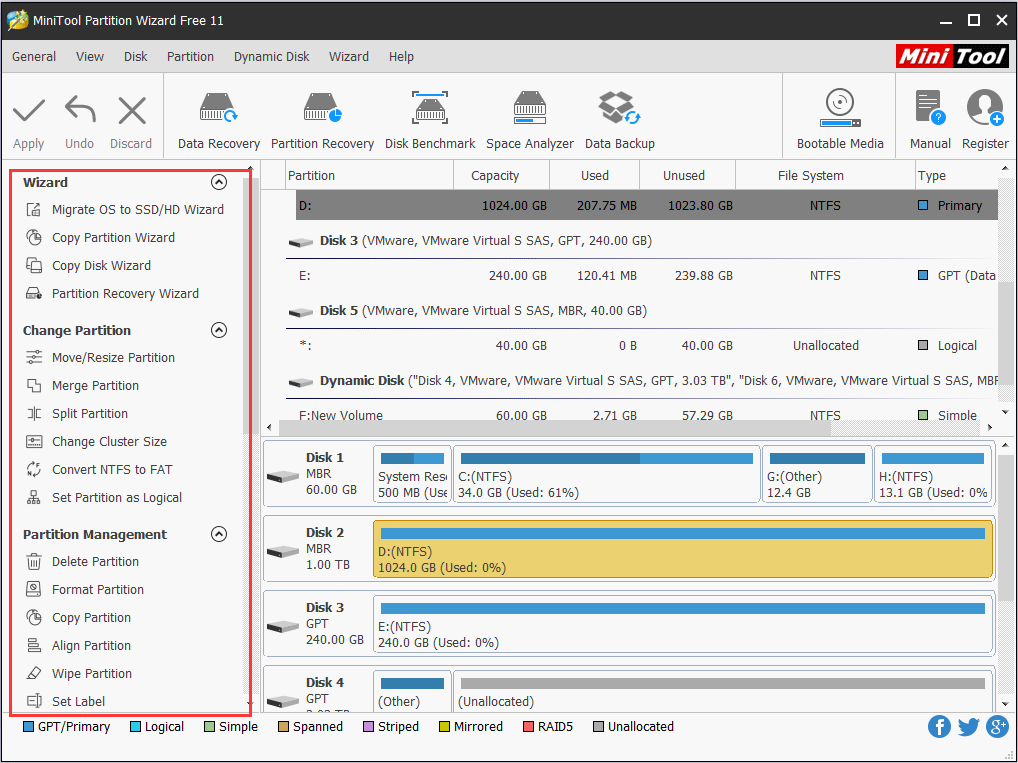
Besides, if the operating system fails to boot, the MiniTool Partition Wizard Bootable CD is available for you to manage the computer hard disks.
You also can visit MiniTool Partition Wizard help tutorial on the official website to learn how to operate when you need.
MiniTool Partition Wizard not only devotes itself to develop the powerful partition functions, but also offers enhanced data protecting mode for you which will protect your data with its advanced security measures.
When you are moving or resizing partition but a power failure or hardware failure occurs, all of your data and source files will be safe. Besides, its partition operations steps are optimized to save time for you.
Bottom Line
MiniTool Partition Wizard is really a dependable and effective tool for you. Next time, when you are searching for a piece of partition software to manage your computer hard disks or external hard drives, the old Norton PartitionMagic is not your choice any more, while MiniTool Partition Wizard is absolutely the preferred software.
MiniTool Partition Wizard is always under development, and you can download the latest MiniTool Partition Wizard Free Edition to experience its powerful functions first.
If you encounter some issues when you use this software, you can contact us via [email protected], or let us know in the comment.
Norton Partition Magic FAQ
- Go to Partition Wizard download center to download and then install MiniTool Partition Wizard on your computer.
- Open the software and you will see its feature in the left list.
- Select the partition you want to manage.
- Select the feature you want to use.
- Follow the wizards to do the job.
- Click Apply to execute the change.
- Download and install MiniTool Partition Wizard on your computer.
- Select the partition you want to extend.
- Select Extend Partition from the left action panel.
- Select the partition you want to take free space from.
- Select how much disk free space you want to use.
- Press OK and preview the extend effect.
- Click Apply to execute the change.
